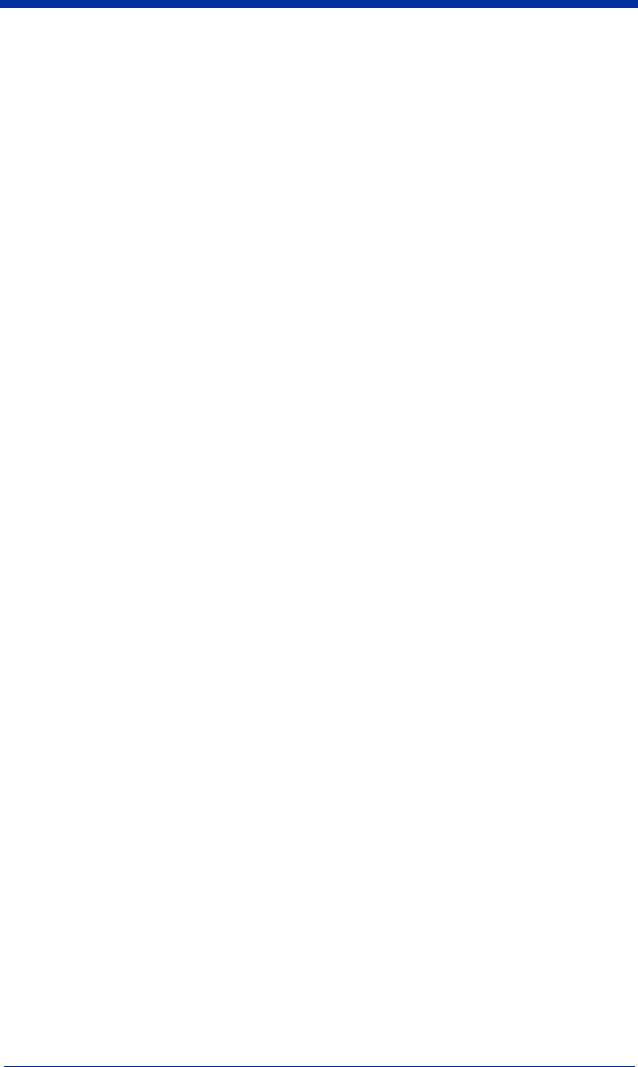
4600rp, 4600g/4600r, 4800i User’s Guide 9 - 7
This template would then let you read data that began with six digits, and had
an A, B, or C trailing. So you would be able to read:
654321ABC
or
654321BAC
or
654321CCC
Reading Multi-Row OCR
The imager is capable of decoding multi-row OCR text.
Note: Reading rows longer than sixteen characters is not recommended.
Consider the following example. This example shows serial commands as they
would be entered using Quick*View.
Example: You need to read multiple rows of OCR-A data as shown below:
12345678
ABCDEFGH
First, enable the OCR-A font. To read the first row of OCR data, you would
program the following template:
OCRTMP"dddddddd".
This template is the default OCR template. If you wanted to read the second
line of data, you would use the following template:
OCRTMP"llllllll".
To read both lines of OCR at one time, use the variable
r
to indicate the start
of a new row. All the other templating variables for the individual rows work
the same as previously described. For instance, in the above example, you
would use the following template to read both rows:
OCRTMP"ddddddddrllllllll".
To read the three rows below, you would use the template command
"OCRTMP"ddddddddrllllllllrlllldddd".
12345678
ABCDEFGH
ABCD1234.


















