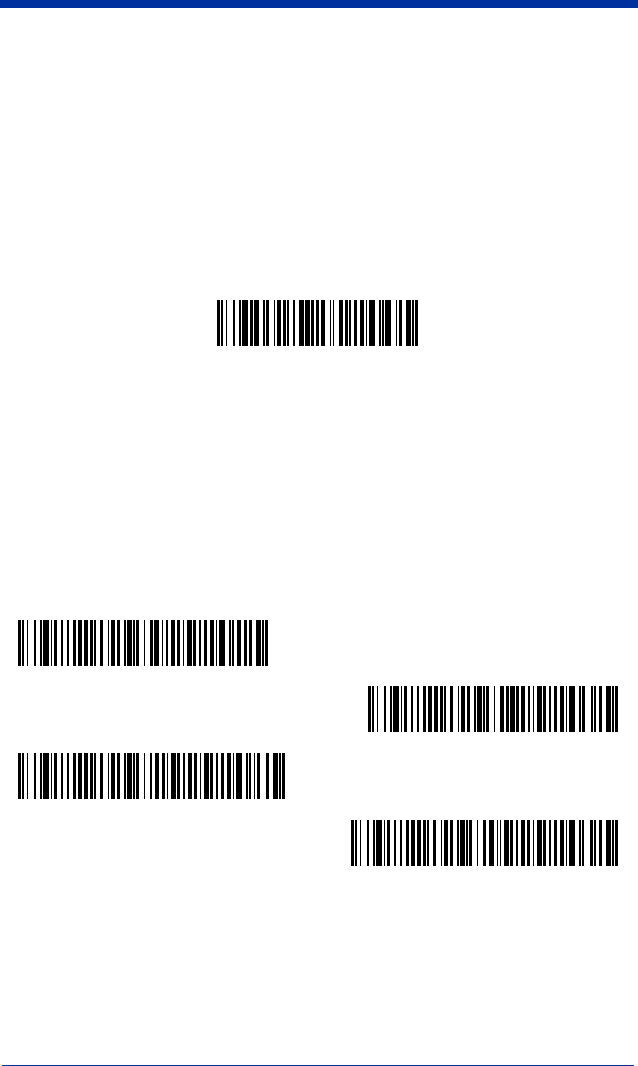
3 - 8 4600rp, 4600g/4600r, 4800i User’s Guide
Hands Free Time-Out
The Scan Stand, and Presentation, and Streaming Presentation Modes are
referred to as “hands free” modes. If the imager’s trigger is pulled when using a
hands free mode, the imager changes to manual trigger mode. You can set the
time the imager should remain in manual trigger mode by setting the Hands Free
Time-Out. Once the time-out value is reached, (if there have been no further
trigger pulls) the imager reverts to the original hands free mode.
Scan the
Hands Free Time-Out
barcode, then scan the time-out duration (from
0-300,000 milliseconds) from the inside back cover, and
Save
.
Default = 5,000
ms.
Reread Delay
This sets the time period before the imager can read the
same
barcode a second
time. Setting a reread delay protects against accidental rereads of the same
barcode. Longer delays are effective in minimizing accidental rereads. Use
shorter delays in applications where repetitive barcode scanning is required.
Default = Medium.
Reread Delay only works when in Presentation Mode or Streaming
Presentation™ Mode (page 3-7).
Hands Free Time-Out
Short (500 ms)
* Medium (750 ms)
Long (1000 ms)
Extra Long (2000 ms)Extra Long (2000 ms)


















