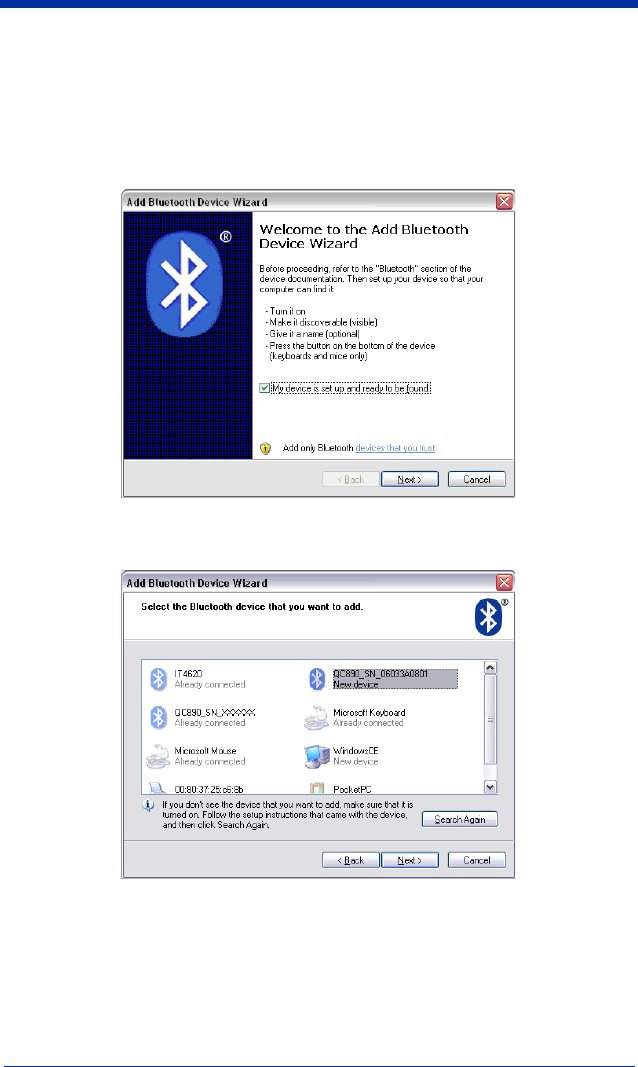
Quick Check® 890 User’s Guide 2 - 5
Enabling Your Device for Bluetooth
After scanning the appropriate Bluetooth connection barcode, you need to run
the Quick Check ImageData application to enable the Bluetooth radio in your
device (PC, PDA, or Mobility Systems device) in order to look for the QC890
Verifier.
Once the QC890 Verifier is recognized, it appears in the list of available devices.
Select the QC890 Verifier to which you want to bond and select Next.


















