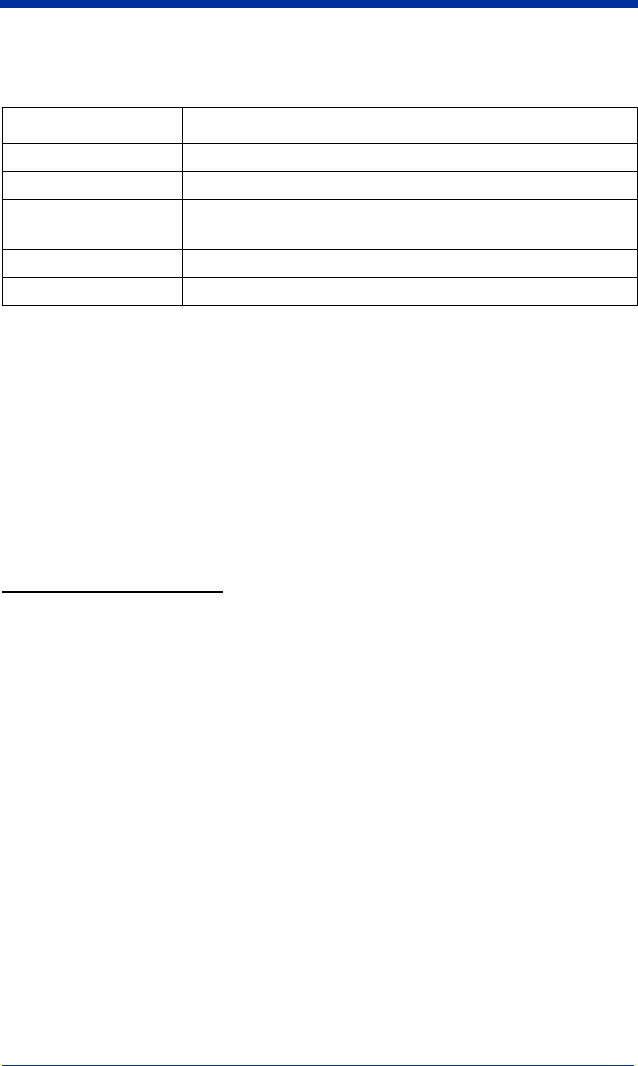
1 - 4 Quick Check® 890 User’s Guide
Specifications
Internal Battery
The battery is factory replaceable only. You must return your unit to Hand Held
Products for replacement (see Technical Assistance on page 5-1).
Charging the Battery
The battery may be in an unknown charge state at delivery. We recommend that
you charge the battery for at least 2 hours prior to use. You may use the unit
while charging the battery.
To charge the battery:
1. Plug the power supply into the port on the back of the unit.
2. Plug in the power supply to the AC main source.
The QC890 Verifier uses a rechargeable battery. The QC890 Verifier can be
operated from the battery or power supply. With a properly charged battery, the
unit operates for a minimum of 8 hours. When not in use, you can leave the unit
connected to the charger.
Powering On the QC890 Verifier
• If the power supply is attached and plugged into an AC source, the QC890
Verifier is on.
• If the QC890 Verifier is attached to the USB host with power on, the verifier
is on.
• If the QC890 Verifier is operating using the battery, it shuts itself off after 15
minutes of inactivity to conserve battery power. Pressing the scan button on
top of the unit one time powers up the unit from the power down mode.
Item Specification
Dimensions 7” (18cm)W x 6”(15.cm)H x 5.4” (14cm)D
Weight 1 lb 8 oz (680 grams)
Temperature Storage: -20° to 70°C
Operational: 0° to 50°C
Humidity 20% to 95% RH non condensing
Battery Built-in factory - Lithium Ion rechargeable


















