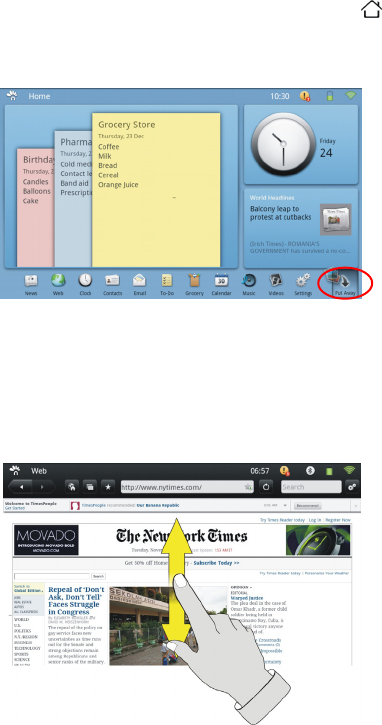
Knowing Your Tablet
10
Close an application and return to the Home screen: Press the Home button.
Delete an application from the Home screen: Touch and hold the application icon then
drag it to delete while a “Put away” appears.
Note: Deleting an application from Tablet also deletes the documents and data created by
the application.
Scrolling
Drag up or down to scroll. You can also scroll side to side in applications such as News, ,
Webs and Photos.
You can wait for the scrolling to come to a stop, or touch anywhere on the screen to stop it
immediately. Touching the screen to stop scrolling doesn’t choose or activate anything on
the screen.
To quickly scroll to the top of a list, webpage, or email message, tap the status bar at the
top of the screen.
Zooming In or Out
When viewing photos, webpages, you can zoom in and out. Click your fingers together or
apart.


















