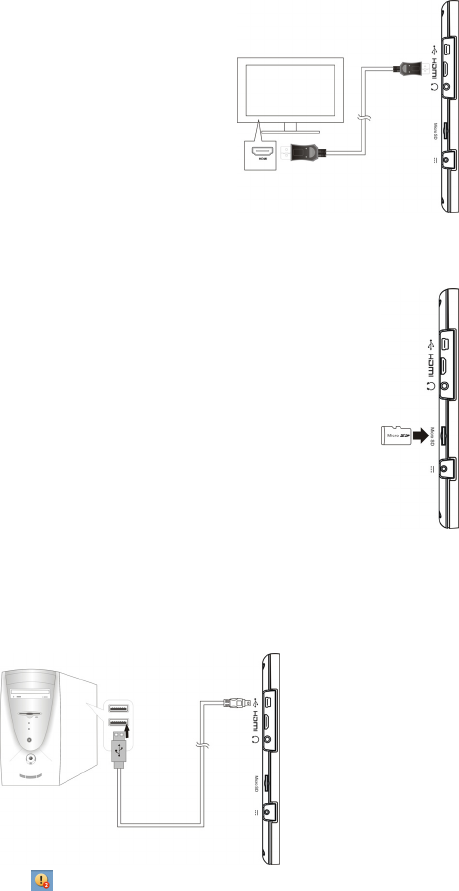
Getting Started
14
2 Getting Started
2-1 Connecting the HDMI-equipped
Device
Connect one end of the mini-HDMI cable (not supplied)
to the mini-HDMI port of the Tablet, the other end to the
HDMI port of the device, as shown right:
Before connecting, switch the external display (TV) to be HDMI mode.
2-2 Inserting Micro SD Card
The Tablet is designed with Micro SD Card slot which allows you to insert the
Micro SD card as shown right:
Note: The card only can be inserted in one orientation and force to insert
the card may result in the damage.
2-3 Connecting to PC
The unit is designed with a mini-USB port which allows you to connect the Tablet to a PC.
See the figure below for details:
Click and drag the USB icon
on the status bar and select “USB Connected”. Select
“Activate USB transfer”, and then you can transfer the files between your Tablet and
computer.


















