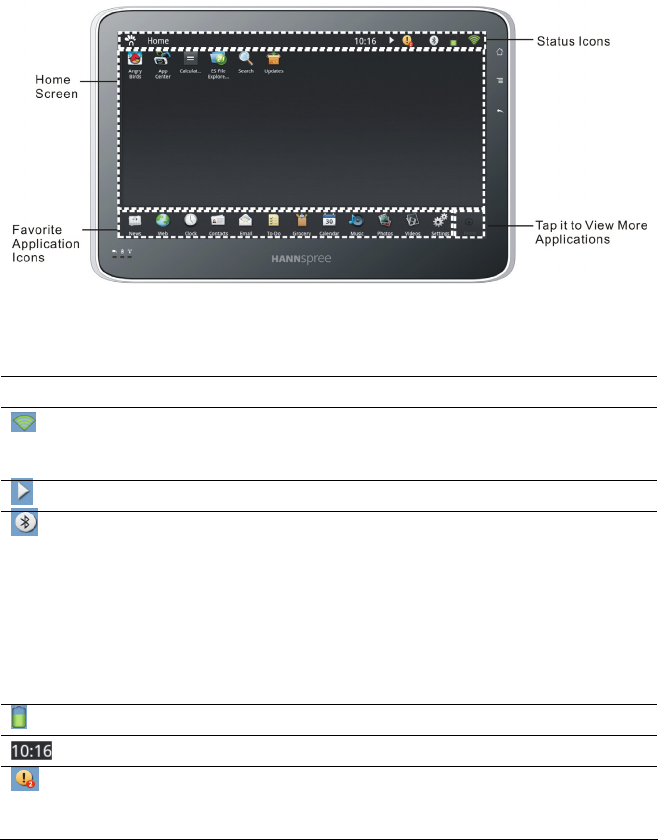
Knowing Your Tablet
7
Status Icons
The icons in the status bar at the top of the screen give information about Tablet:
Status Icon Means
Wi-Fi
The more bars, the stronger the connection.
If the connection fails, the icon becomes an
exclamation.
Play
Shows that a song, or audiobook is
playing.
Bluetooth
White icon: Bluetooth is on and a device,
such as a headset or keyboard, is
connected.
Gray icon: Bluetooth is on, but no device is
connected.
Blue icon: Bluetooth is on and tranferring the
files
No icon: Bluetooth is turned off.
Battery
Shows the battery level or charging status.
System Time
The local system time.
Notification icon
Tap it to view any information about current
running application, e.g Bluetooth file
transfer, USB connection and etc.


















