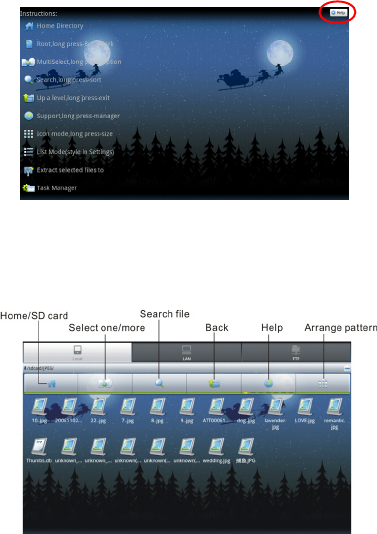
ES File Explorer
27
3-14 ES File Explorer
ES File Explorer is a featured local/LAN/FTP/Bluetooth file/application/ task/bookmark
manager, which can explore phones& computers in LAN/Internet network. Tap MENU to
bring the more options. Or tapping Help icon from More>Help Center to see more about
how to use ES File Explorer..
Play Videos/Audio Files
It supports MP3, WMA, MP4,WMV and other formats in SD card and remote PC.
View Pictures
It supports jpg., bmp.,gif. and other formats in SD card.
Operations: cut/copy/delete/rename/select the files and etc; set as home: to set the
selected folder as home directory.
New: create a new file, folder and search the file (Local), and server (LAN/FTP), or scan
the Bluetooth devices (Bluetooth).
Managers:
Task Manager: view task items, services and etc; App Manager: list all apps installed in
the system and press MENU to do more; Security Manager: Protect applications.
Show/Hide files: show or hide the hidden files.
Settings: the setting options include display settings, view settings and directory settings.
More: tap More and view more menus.
Refresh the current folder, Rotate the Tablet and it automatically fit the orientation and
more others.


















