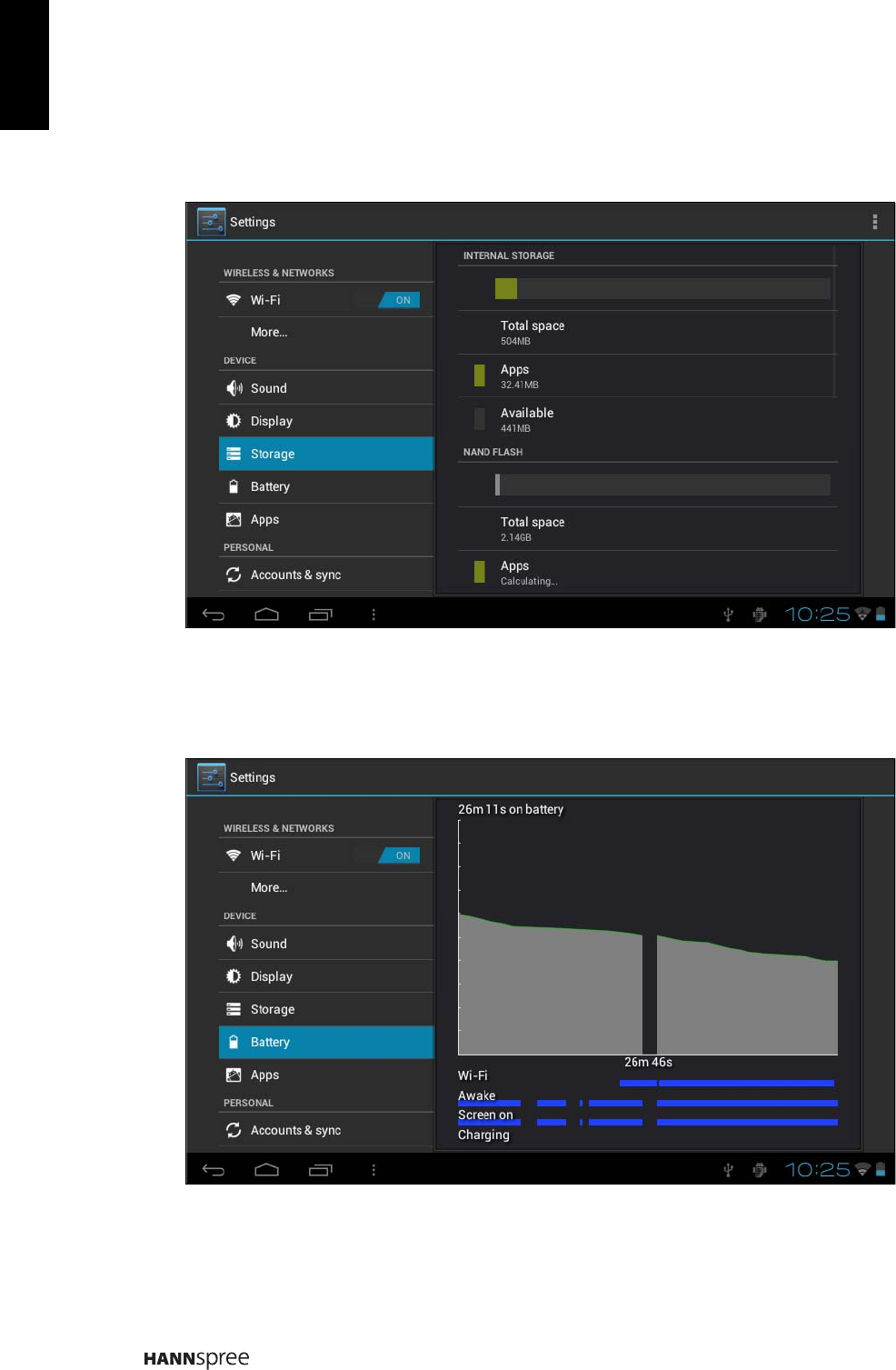
16
English
• Wallpaper: Change the background of the home screen by three (3) options. Refer to
“Wallpapers” on page 10 for details.
• Auto-rotate screen: When you rotate the tablet, the screen direction changes automatically.
• Sleep: Adjust delay before the screen locks.
• Font size: Set the size of the system font, there are four options : Small, Normal, Large, Huge.
4.2.3 Storage
Displays the storage status of the device, such as the total capacity, the space occupied by
applications, images and videos, etc., including the SD card and USB storage capacity.
4.2.4 Battery
Displays the battery status. Click the icon to see more details.


















