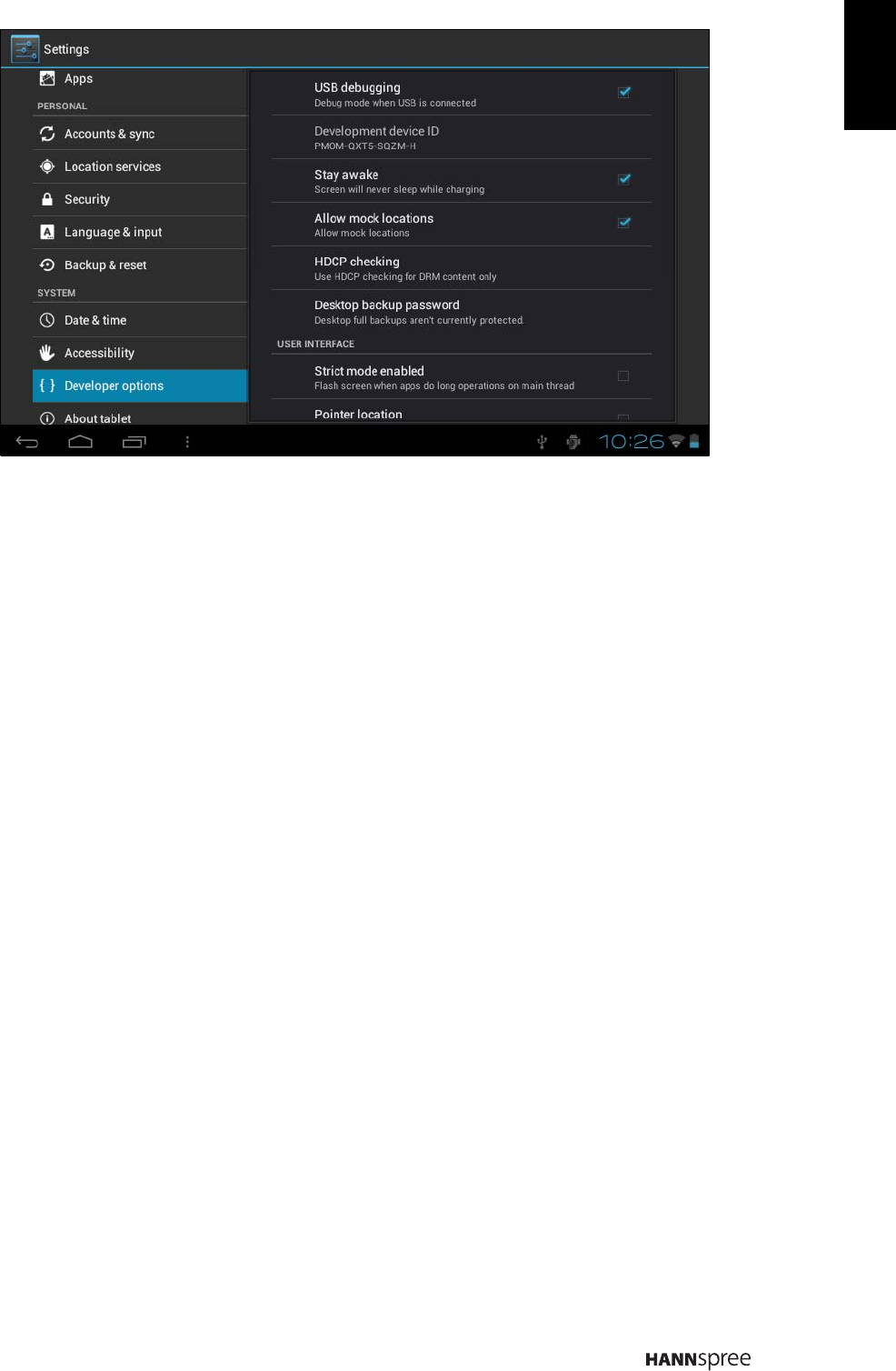
23
English
4.4.3 Developer options
• USB debugging: Only applicable to development work, enables to copy data between computer
and the device, installs application program on user’s device without sending notice and read log
data.
• Development device ID: Read the device ID after turning on USB debugging.
• Stay awake: The screen stays awake when it is being charged in power-on status.
• Allow mock locations: positioning the user simulation site in the network map if it is on.
• HDCP checking: Use HDCP checking for DRM content only.
• Desktop backup password: Set backup password for desktop full backup.
USER INTERFACE
• Strict mode enabled: if it is on, the screen flickers when the main thread operating lasts for a
long time.
• Pointer location: The horizontal axis indicates users’ touch points.
• Show touches: Provide visual prompt for touch operation.
• Show screen updates: When the screen area updates, the corresponding area flickers.
• Show CPU usage: Screen overlay showing current CPU usage.
• Force GPU rendering: Use 2D hardware acceleration in the application program.
• Window animation scale: Close the animation.
• Transition animation scale: Close the animation.
APPS
• Don’t keep activities: Destroy each activity after the user leaving.
• Background process limit: Standard limit.
• Show all ANRs: Display "Application no response" dialog box for background applications.


















