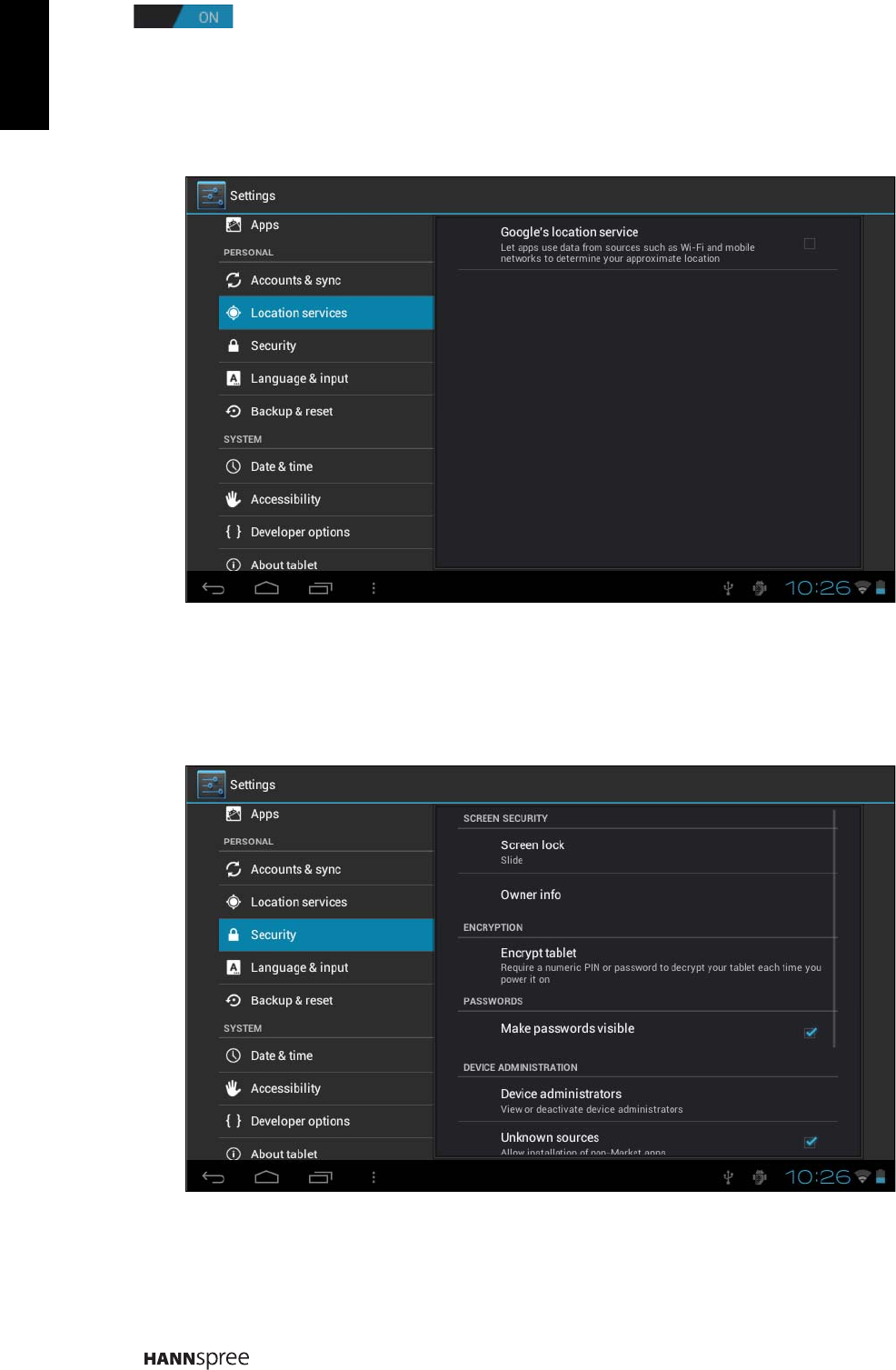
18
English
• Account Synchronization: Touch the Account Sync switch to enable or disable
account synchronization.
• ADD ACCOUNT: Touch this option to add a new Email account, if necessary.
4.3.2 Location services
Set your location and allow interactive options with Google.
• Google’s location service: When checked, applications use data from Wi-Fi or mobile networks
to determine your approximate location.
4.3.3 Security
The Security menu allows you to set device security options.
• Screen lock: Selects the method of unlocking the screen.
• Owner info: Displays the owner information on a lock scree.
• Encrypt tablet: Encrypts the device with a number PIN or password.


















