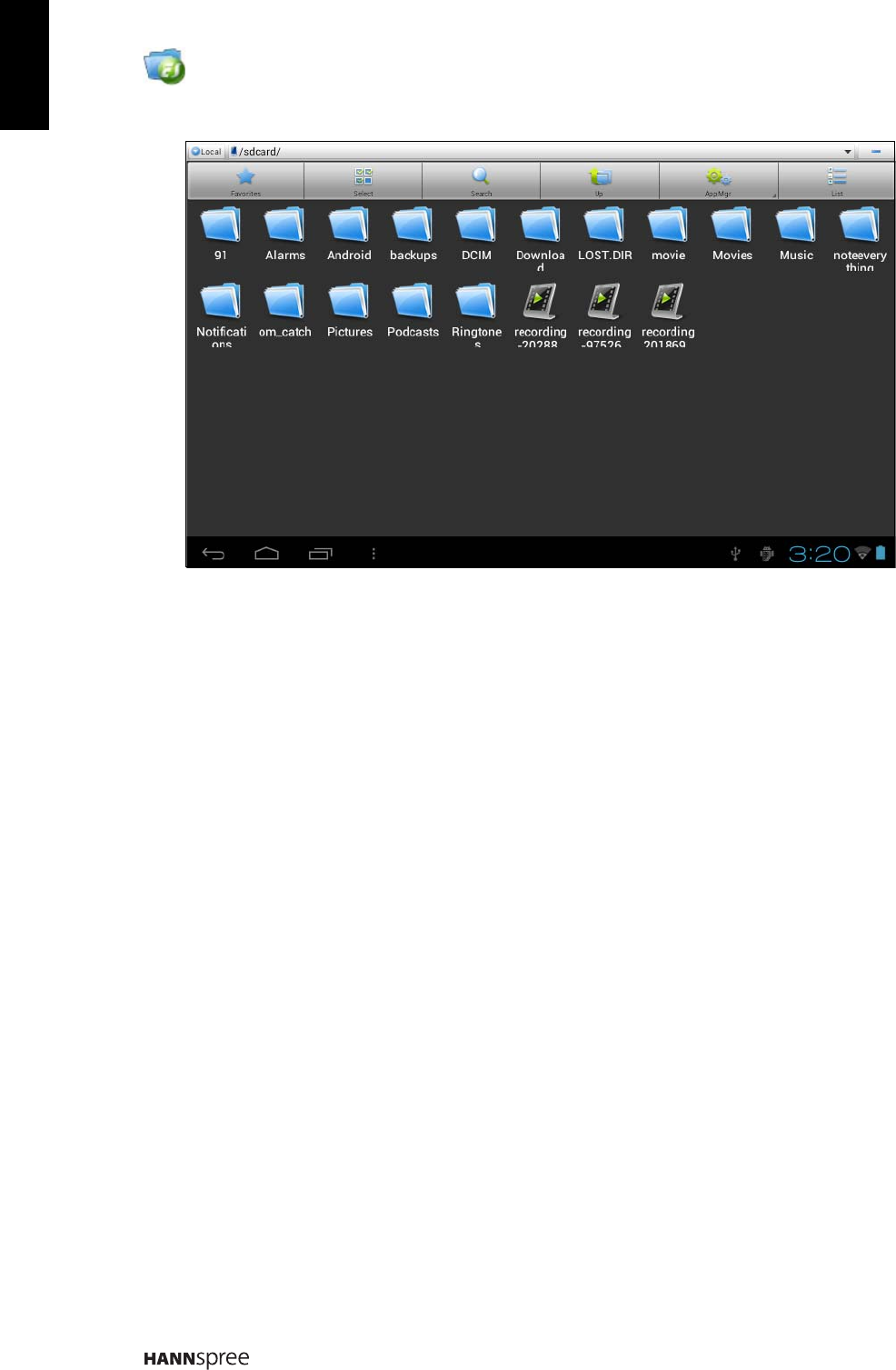
26
English
5.2 ES File Explorer
Tap in the application menu to open ES File Explorer. ES File Explorer allows you to browse
files on the microSD card and device internal memory, or browse files through LAN and FTP
servers.
• Favorites: Tap to select folders and set them as favorites.
• Select: Tap to enable multi-select function.
• Search: Tap to search for files in the memory card, device memory, or LAN and FTP servers.
• Up: Tap to move up a folder level.
• AppMgr: Tap to enter Application Manager.
• List / Icons: Tap to toggle between list view or icons view.


















