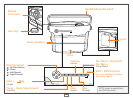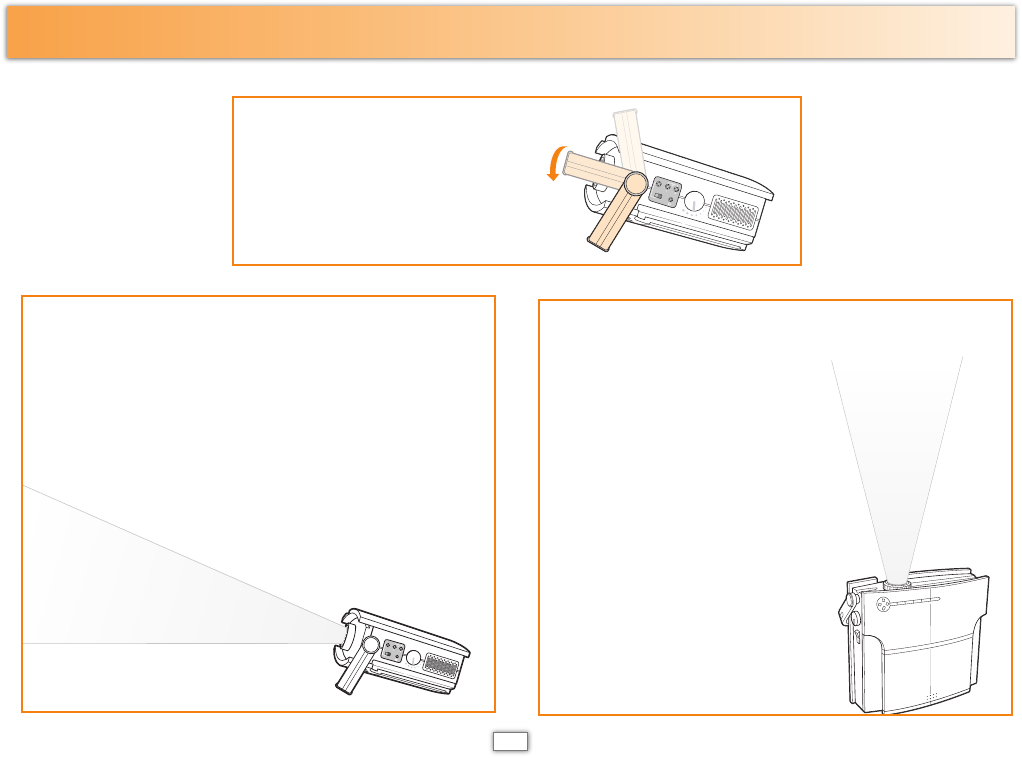
SHIFT-FUNCTIONS
Printed name DVD Audio CD
1 Angle Select viewing angle provided by the
DVD disc
-
2 Subtitle Select subtitle provided by the DVD disc -
3 Audio Select language or audio effect provided
by the DVD disc
Select MONO LEFT, MONO RIGHT,
MIX-MONO and STEREO
4 Zoom Zoom 2x / 3x / 4x -
5 Display
Chapter 1
Title 1
Chapter 2 Chapter 3 Chapter4 Chapter 1
Title 2
Chapter 2
Show title # / chapter # / time in differ-
ent way :
- Title elapsed (e.g. TT 01/04 CH 01/02
0:02:13)
- Title remaining time
- Chapter elapsed
- Chapter remaining time
- Off
Track 1 Track 2 Track 3 Track 4 Track 5 Track 6
Show track # / time in different way :
- Track elapsed time
- Track remaining time
- Total elapsed time
- Total remaining time
- Off
6 Setup menu Enter setup menu Enter setup menu
EXT. IN
VIDEO DVD
To watch your movies
or play video games
on the ceiling, place
your ZOOMBOX DVD
Entertainment Projector
vertically on its base
on a flat, hard, stable
surface. Do not place
it on a carpeted or
upholstered surface.
For best results, use in
dark room on a light
colored ceiling.
SET UP
EXT. IN
VIDEO DVD
Rotate the Handle/
Adjustable Stand
until you reach
your desired
position.
To watch your movies or play video games
on the wall, place your ZOOMBOX DVD
Entertainment Projector on a flat, hard,
stable surface. Do not place it on a
carpeted or upholstered surface.
Position approximately 8 feet from the
wall for a 60-inch diagonal picture. For
best results, use in dark room on a light
colored wall.
7