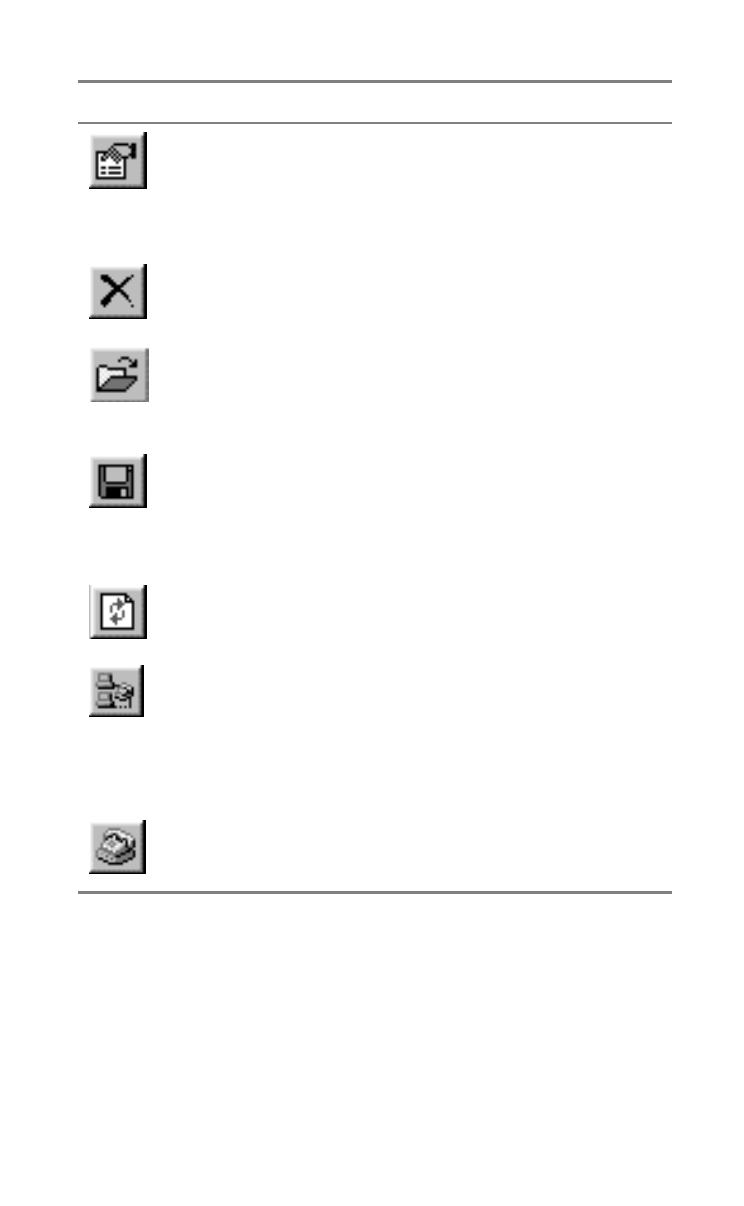
DIVA T/A ISDN Modem User’s Guide 32
Click or Select To perform this Action
File\Details
Displays a panel that contains details
about your DIVA T/A. Use it if you
need to determine details about your
configuration (such as your firmware
version).
File\Delete
Deletes the device currently selected.
File\Import Profiles
Imports a profile file (.PRF), which
contains three profiles plus other
configuration parameters. The file is
imported to the selected device.
Files\Export
Profiles
Exports the device configuration,
which includes three profiles, to a
profiles file (.PRF). Before updating
firmware, it is strongly recommended
that you export your current profiles.
View\Refresh
Refreshes information about the
selected device.
Tools\Connect
Opens the Make New Connection
dialog box. Configured Dial-Up
Networking connection are available
from the drop down list. If you are
using Windows NT, you can use this
option to run RAS.
Tools\Modem
Opens the Windows Modem
Properties box.
Note: You can also open a terminal emulation program by selecting
Tools\Terminal from the menu bar. The tool is used primarily for
troubleshooting.


















