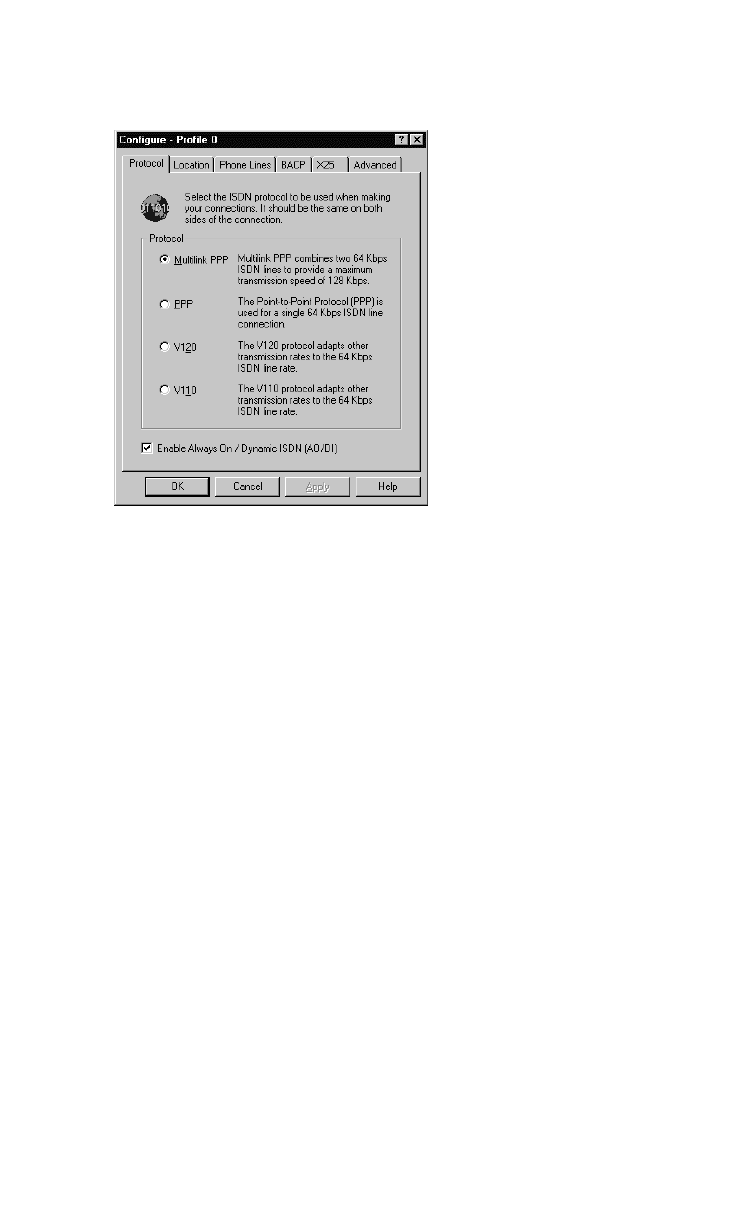
DIVA T/A ISDN Modem User’s Guide 36
4 From the Protocol tab, select the ISDN connection protocol that
you want to use (it must match the protocol on the receiving
system). Follow the guidelines below.
Note:
the sample above depicts the International version of the
DIVA T/A Configuration Tool. If you’re using the North American
version the V.110 option is not accessible.
Note:
the Enable Always On / Dynamic ISDN (AO/DI) option is only
available if the firmware you are using supports it and you have
subscribed to it with your ISDN Service Provider.
Protocol Guidelines:
•
For most connections, Multilink PPP is used (PPP is the
default for International Firmware). If it is not supported, use
PPP (for single B-channel connections), V.120, or V.110
(International Firmware only).
•
Both PPP and Multilink PPP require that a PPP
communications stack be installed on your computer (for
example, Dial-Up Networking).
Notes:
•
To obtain maximum Multilink PPP performance, you need a
PC equipped with a UART 16650 (you might need to install a
fast com port card), which supports COM port speed of 230.4
kbps (versus 115.2 kbps with 16550).


















