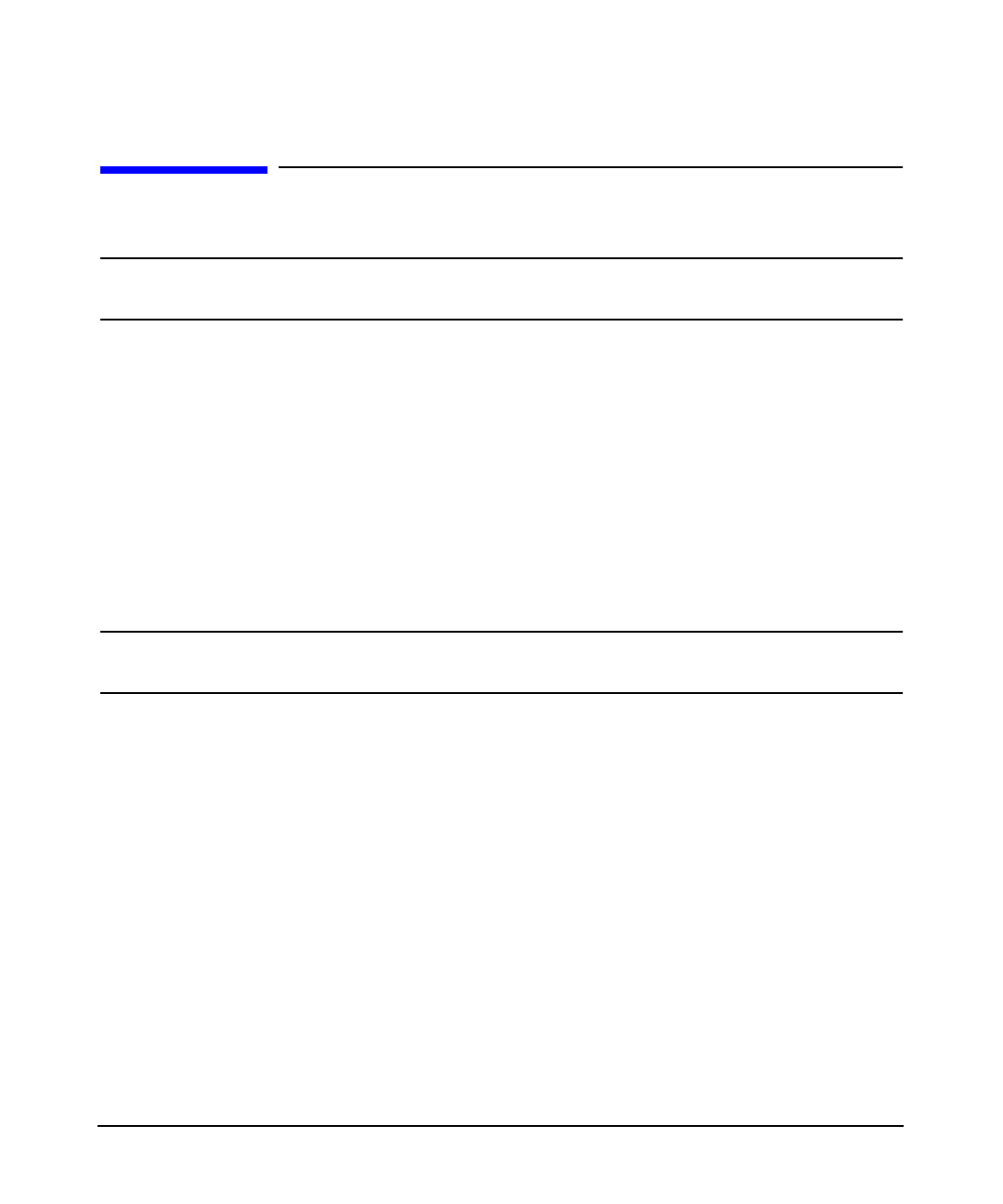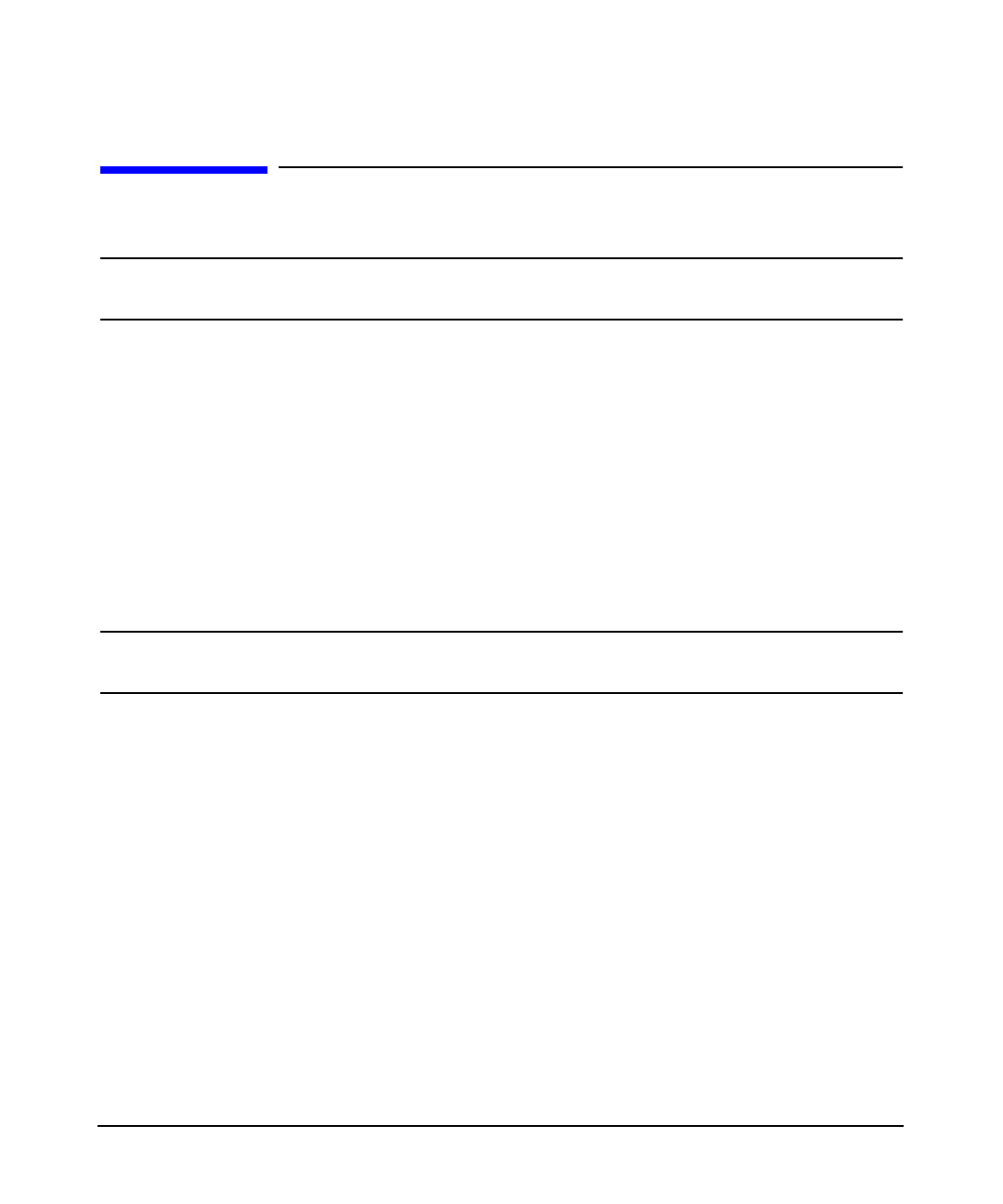
Installing and Starting the HP-UX AAA Server
Starting the HP-UX AAA Server
Chapter 222
Starting the HP-UX AAA Server
NOTE Refer to the Securing the HP-UX AAA Server section in the HP-UX AAA Server
Administrator’s Guide for information on securing your HP-UX AAA Server.
Use the following steps to start the HP-UX AAA Server and the Server Manager graphic user
interface:
Step 1. Enter the following command: # export JAVA_HOME=/opt/java1.4
Step 2. Start the RMI objects to allow the AAA server software to communicate with Server
Manager. Use the following command: # /opt/aaa/remotecontrol/rmistart.sh
Step 3. Start the HP-UX Tomcat-based Serverlet Engine to allow a web browser to connect
to it. Use the following command: # /opt/hpws/tomcat/bin/startup.sh
Step 4. Point your web browser to the following URL to manage the HP-UX AAA Server
with the Server Manager interface: http://<IP-Address or FQDN>:8081/aaa
NOTE The default Server Manager username is tomcat. The default Server
Manager password is tomcat.
Step 5. Select Administration in the Navigation Tree. Verify the AAA server you want to
start is selected in the Server Status Frame. Click the Start button.
Starting and Stopping the RMI Objects
• Start = /opt/aaa/remotecontrol/rmistart.sh
• Stop = /opt/aaa/remotecontrol/rmistop.sh
• Status = # netstat -a |grep 7790
Starting and Stopping Tomcat
• Start = /opt/hpws/tomcat/bin/startup.sh
• Stop = /opt/hpws/tomcat/bin/shutdown.sh
• Status = # netstat -a |grep 8081