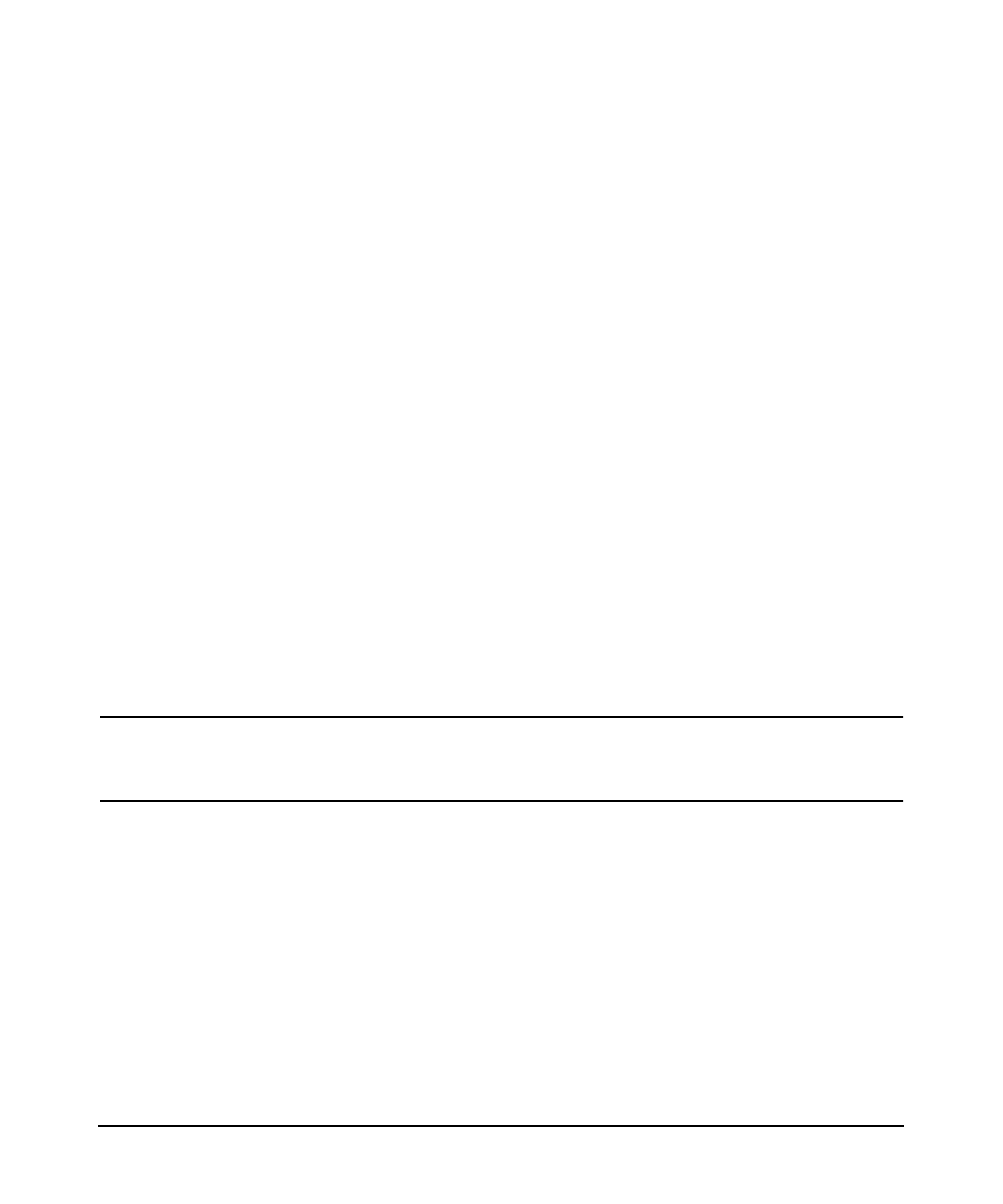
Basic Configuration Tasks
Session Logging and Monitoring
Chapter 340
Step 4. Select a session. The AAA server manager will display the attributes for the
selected session.
Step 5. Select the OK button when you are done reading the session.
Stopping a Session
This procedure is intended for sessions that were terminated on the access device but are
maintained as active by the AAA server.
Step 1. Follow the “Viewing User Session” on page 39 procedure.
Step 2. Select the Stop button from the Session Attributes screen. The AAA server will
clear its record of the active session, but no action is taken by the access device.
Viewing Server Logfiles
The log file of the AAA server contains all the information concerning the functioning of the
server such as: start/stop of the server, all of the RADIUS requests, and some internal events.
Selecting the Server Logfile link in Server Manager’s Navigation Tree allows you to
retrieve information from log files. The data is automatically stored each day in a different
file. They are available as long as the corresponding files are still on the disk.
• /var/opt/aaa/logs/logfile: the server log file
• /var/opt/aaa/logs/logfile_part<01-09>.yyyymmdd: compressed daily log file
NOTE If the logfile exceeds its size limit (as configured in the File Size Property in
the Server Properties link), a new logfile for that day will be created and
identified by the part<01-09> portion logfile file name string.


















