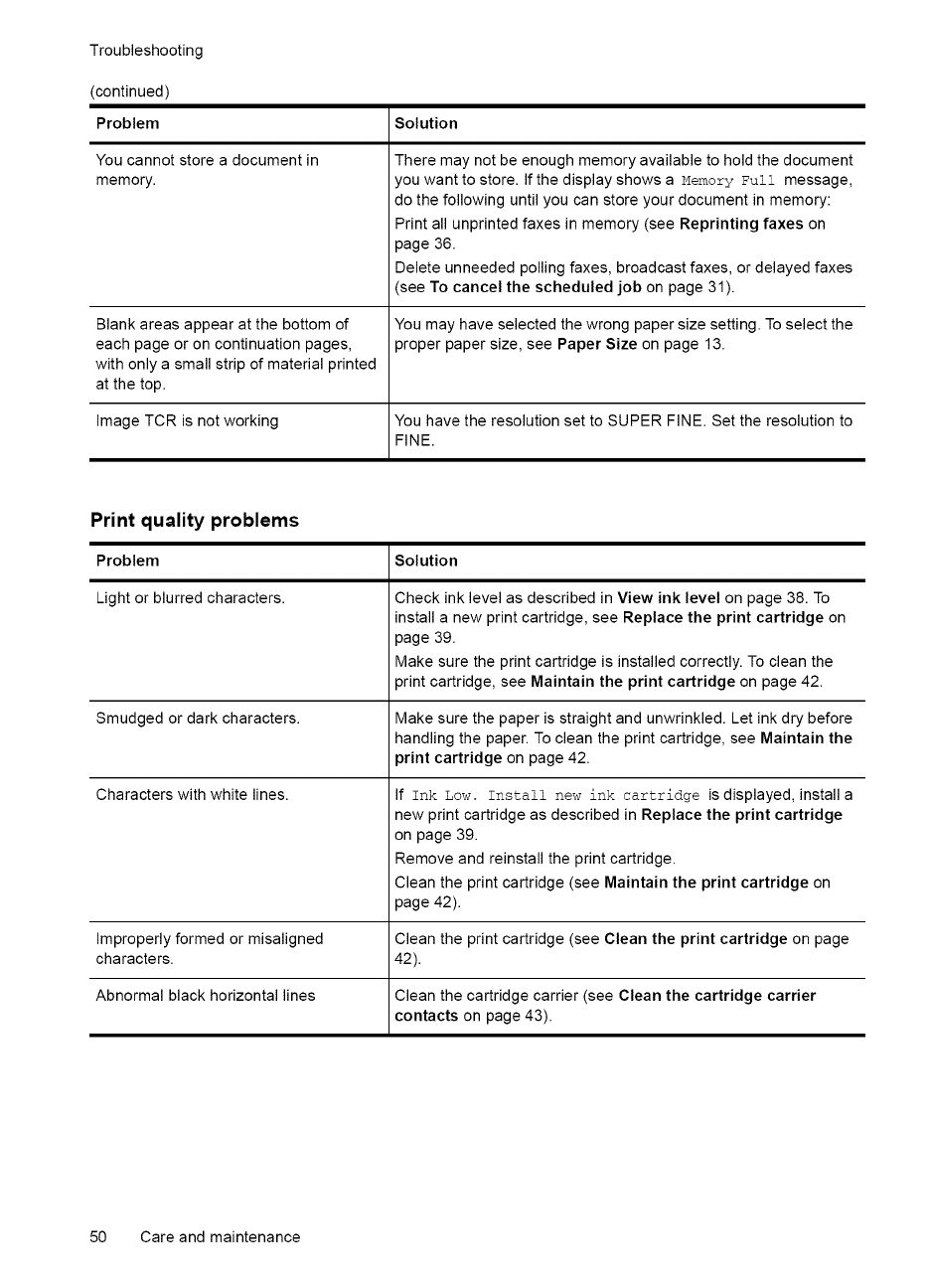
Troubleshooting
(continued)
Problem
Youcannotstoreadocumentin
memory.
Solution
Theremaynotbeenoughmemoryavailabletoholdthedocument
youwanttostore.IfthedisplayshowsaMenoryFull message,
dothefollowinguntilyoucanstoreyourdocumentinmemory:
Printallunprintedfaxesinmemory(seeReprintingfaxeson
page36.
Deleteunneededpollingfaxes,broadcastfaxes,ordelayedfaxes
(seeTocancelthescheduledjobonpage31).
Blankareasappearatthebottomof Youmayhaveselectedthewrongpapersizesetting.Toselectthe
eachpageoroncontinuationpages, properpapersize,seePaperSizeonpage13.
withonlyasmallstripofmaterialprinted
atthetop.
ImageTCRisnotworking YouhavetheresolutionsettoSUPERFINE.Settheresolutionto
FINE.
Print quality problems
Problem Solution
Light or blurred characters. Check ink level as described in View ink level on page 38. To
install a new print cartridge, see Replace the print cartridge on
page 39.
Make sure the print cartridge is installed correctly. To clean the
3rint cartridge, see Maintain the print cartridge on page 42.
Smudged or dark characters.
Characters with white lines.
Make sure the paper is straight and unwrinkled. Let ink dry before
handling the paper. To clean the print cartridge, see Maintain the
print cartridge on page 42.
If Ink Low. Install new ink cartridge is displayed, install a
new print cartridge as described in Replace the print cartridge
on page 39.
Remove and reinstall the print cartridge.
Clean the print cartridge (see Maintain the print cartridge on
page 42).
Improperly formed or misaligned Clean the print cartridge (see Clean the print cartridge on page
characters. 42).
Abnormal black horizontal lines Clean the cartridge carrier (see Clean the cartridge carrier
contacts on page 43).
50 Care and maintenance


















