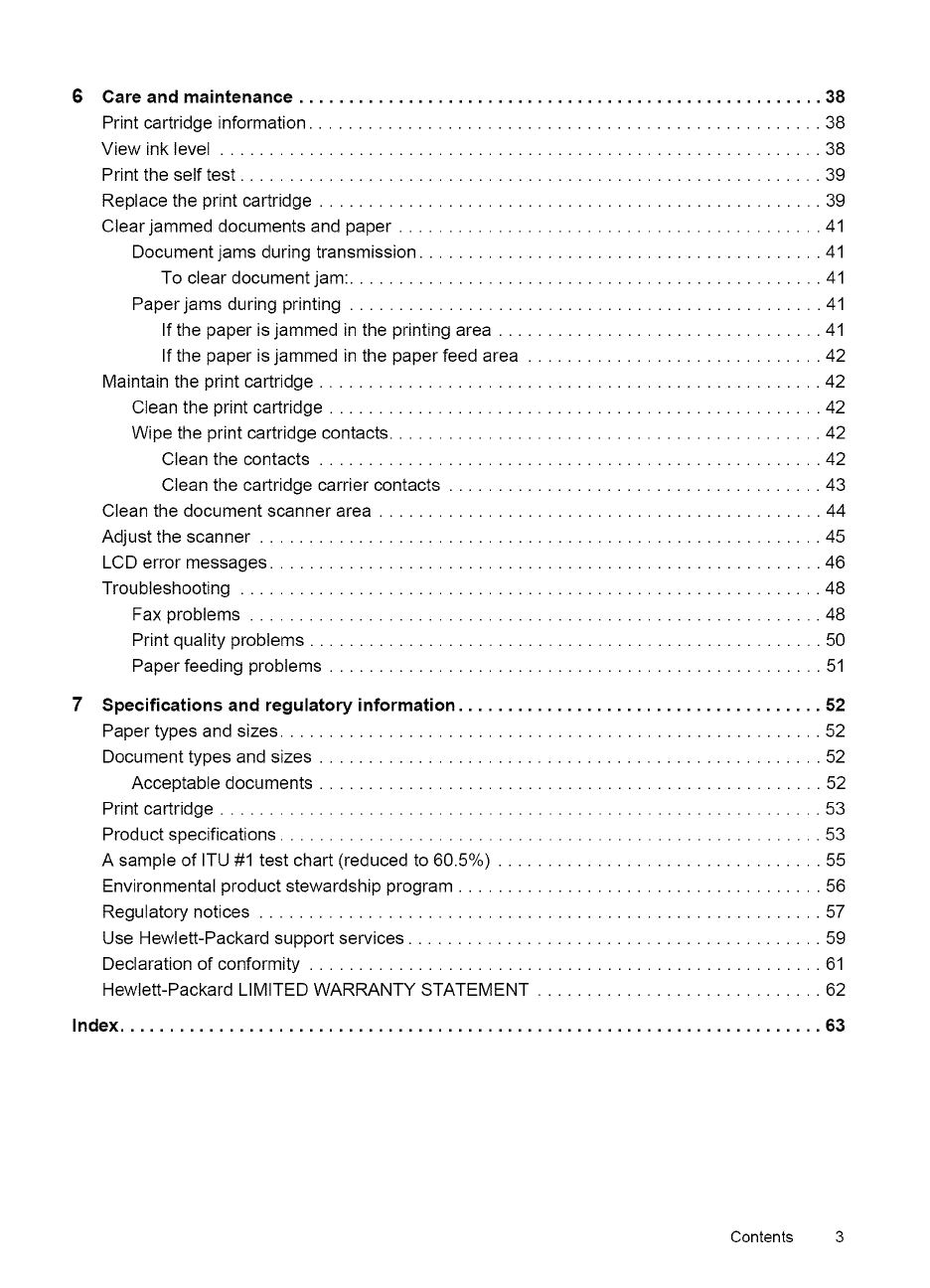
Care and maintenance ..................................................... 38
Print cartridge information .................................................... 38
View ink level ............................................................. 38
Print the self test ........................................................... 39
Replace the print cartridge ................................................... 39
Clear jammed documents and paper ........................................... 41
Document jams during transmission ......................................... 41
To clear document jam: ................................................ 41
Paper jams during printing ................................................ 41
If the paper is jammed in the printing area ................................. 41
If the paper is jammed in the paper feed area .............................. 42
Maintain the print cartridge ................................................... 42
Clean the print cartridge .................................................. 42
Wipe the print cartridge contacts ............................................ 42
Clean the contacts ................................................... 42
Clean the cartridge carrier contacts ...................................... 43
Clean the document scanner area ............................................. 44
Adjust the scanner ......................................................... 45
LCD error messages ........................................................ 46
Troubleshooting ........................................................... 48
Fax problems .......................................................... 48
Print quality problems .................................................... 50
Paper feeding problems .................................................. 51
Specifications and regulatory information ..................................... 52
Paper types and sizes ....................................................... 52
Document types and sizes ................................................... 52
Acceptable documents ................................................... 52
Print cartridge ............................................................. 53
Product specifications ....................................................... 53
A sample of ITU #1 test chart (reduced to 60.5%) ................................. 55
Environmental product stewardship program ..................................... 56
Regulatory notices ......................................................... 57
Use Hewtett-Packard support services .......................................... 59
Declaration of conformity .................................................... 61
Hewlett-Packard LIMITED WARRANTY STATEMENT ............................. 62
Index ....................................................................... 63
Contents 3


















