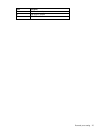Removal and replacement procedures 27
Removal and replacement procedures
In this section
Safety considerations.............................................................................................................................. 27
Required tools........................................................................................................................................ 27
Removal and replacement procedure tips.................................................................................................. 28
Removing the console switch ................................................................................................................... 28
Replacing the console switch ................................................................................................................... 28
Removing the console switch side-mount hardware..................................................................................... 29
Removing the console switch standard-mount hardware.............................................................................. 30
Removing the console switch cantilever-mount hardware............................................................................. 32
Replacing the console switch side-mount hardware..................................................................................... 32
Replacing the console switch standard-mount hardware.............................................................................. 35
Replacing the console switch cantilever-mount hardware............................................................................. 37
Removing the expansion module.............................................................................................................. 40
Replacing the expansion module.............................................................................................................. 42
Removing and replacing the expansion module hardware .......................................................................... 43
Removing the interface adapter................................................................................................................ 43
Replacing the interface adapter ............................................................................................................... 43
Safety considerations
Important Safety Information
Before servicing this product, read the Important Safety Information document provided with the console switch.
To access some components and perform certain service procedures, you must perform one or both of the
following procedures:
• Power down the console switch and any attached devices.
• Remove the console switch.
If the rack environment, cabling configuration, or the console switch location in the rack creates
awkward conditions, remove the console switch from the rack.
Required tools
The following tools are required for some procedures:
• Phillips screwdriver
• Cage nut insertion tool (included with your original rack hardware kit)