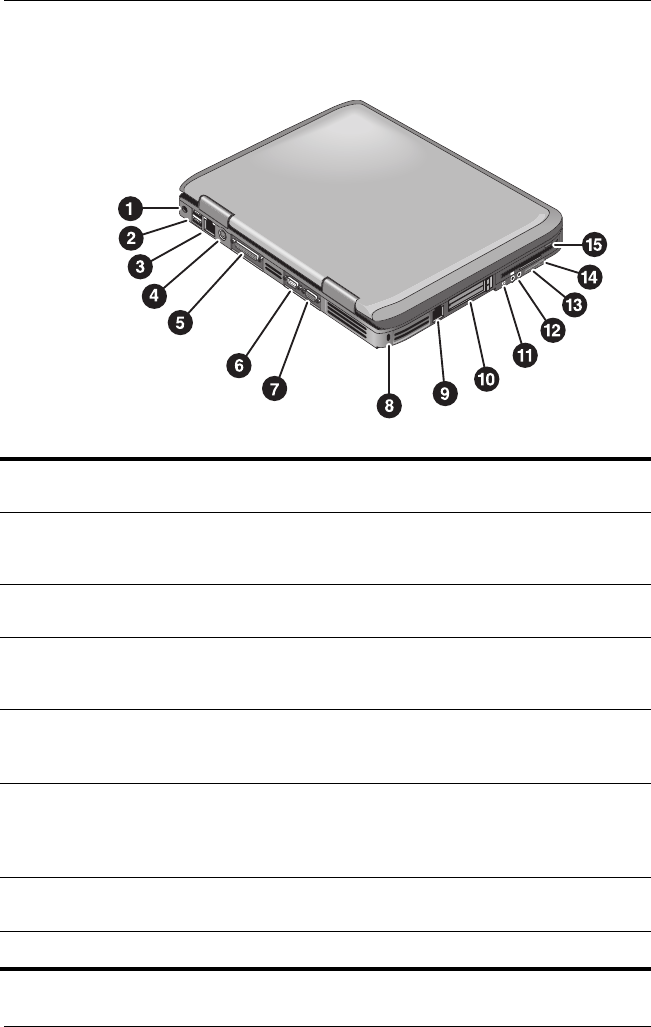
Getting Started with Your Notebook
Reference Guide 1–3
Left Panel and Back Panel Components
1
AC adapter jack
9
RJ-11 jack: connects the
modem cable
2
Universal serial bus (USB) ports
-
PC Card and CardBus slot and
button (select models only;
location varies by model)
3
RJ-45 jack: connects a network
cable
q
IEEE 1394 port
(select models only)
4
S-Video out jack
(select models only)
w
Audio jacks (left to right):
external microphone, audio out
(headphones)
5
Parallel port (LPT1): use this port
for a parallel printer or other
parallel device (select models only)
e
Volume control
6
Serial port (COM1): use this port
for a serial mouse, modem, printer,
or other serial device
(select models only)
r
Audio mute button and audio
mute light
7
External monitor port
t
Diskette drive
(select models only)
8
Cable lock slot (security connector)


















