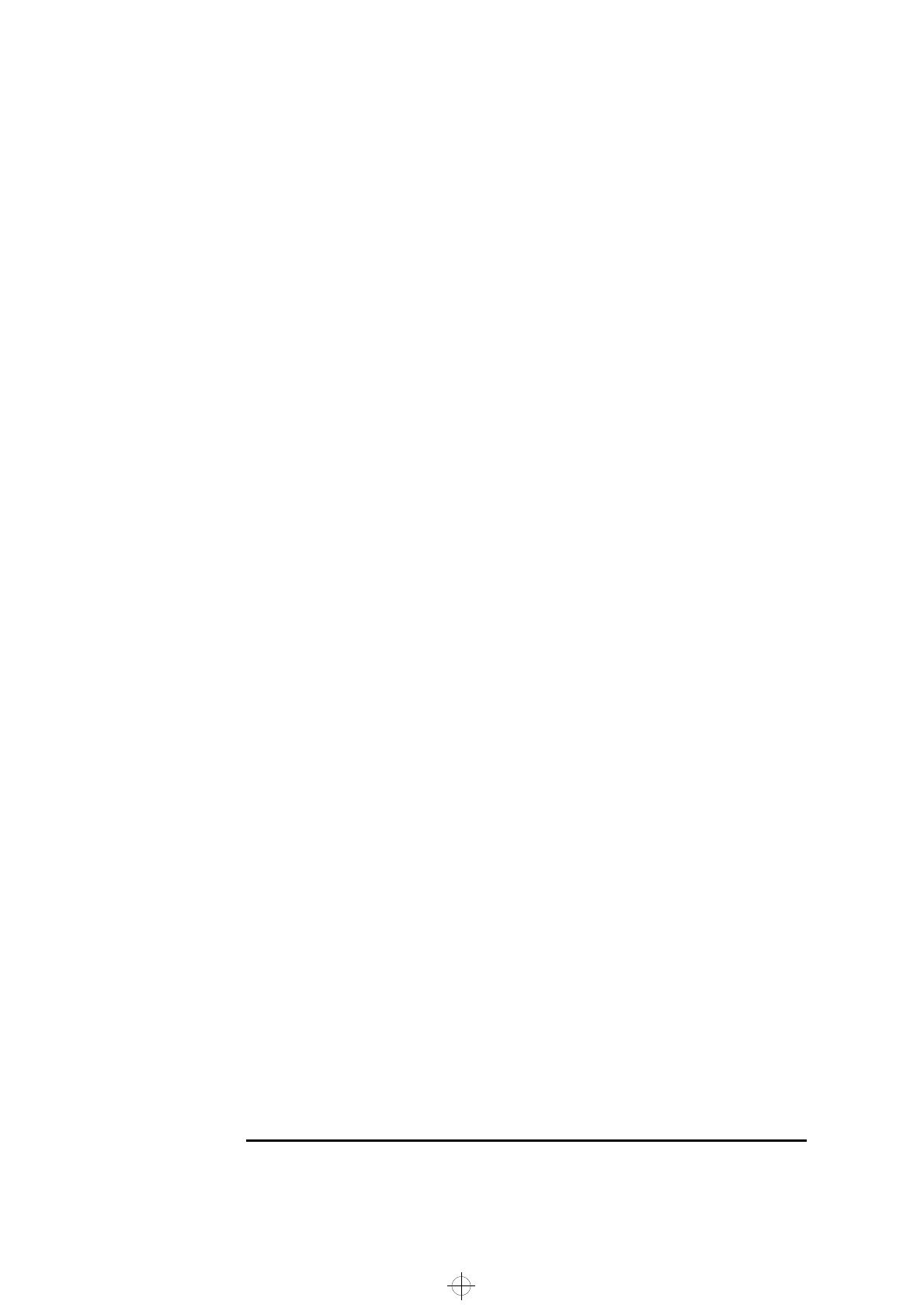
Connecting to a Netware 4.1 server
Windows for Workgroups
adapter card into a PCI slot.
2 Power on the machine and allow it to boot to a DOS prompt.
3 Insert the 3COM drivers diskette and execute 3C90XCFG.EXE.
4 Select “CONFIGURE NIC” and verify the resource settings listed above
under the heading “Device Configuration.”
5 If changes are required, save those changes and exit.
6 Remove the 3Com cards driver diskette and insert 32-bit Netware client
for DOS and MS-Windows disk 1.
If you are using a Vectra VL8, go straight to step 7.
If you are using a Vectra VL7, follow the instructions below to complete
the installation.
a Execute INSTALL.EXE and set lines 1-5 as listed below;
• C:\NWCLIENT
•YES
•YES
• C:\WINDOWS
•NO
• 3COM Etherlink XL/Fast Etherlink XL Family. (Use driver provid-
ed on the 3Com driver's disk 1)
b Highlight option 6 to continue with installation.
c When prompted, insert the corresponding disks to complete file trans-
fer and driver installation.
d When the install utility is finished, press <CRTL><ALT><DEL> to re-
start the machine.
e After Windows loads, open the "NETWORK" folder and double-click
the "NETWORK SETUP" icon.
f Select "Networks" and verify that "Novell Netware (Workstation Shell
4.0 and above)" is listed under "Install Windows support for the follow-
ing network only:"
g Click on "OK" twice and the installation is complete.
7 Execute INST_DOS.EXE and press enter to accept the agreement.
c
905.bk : ch_3.fb4 Page 2 Thursday, October 22, 1998 9:51 AM


















