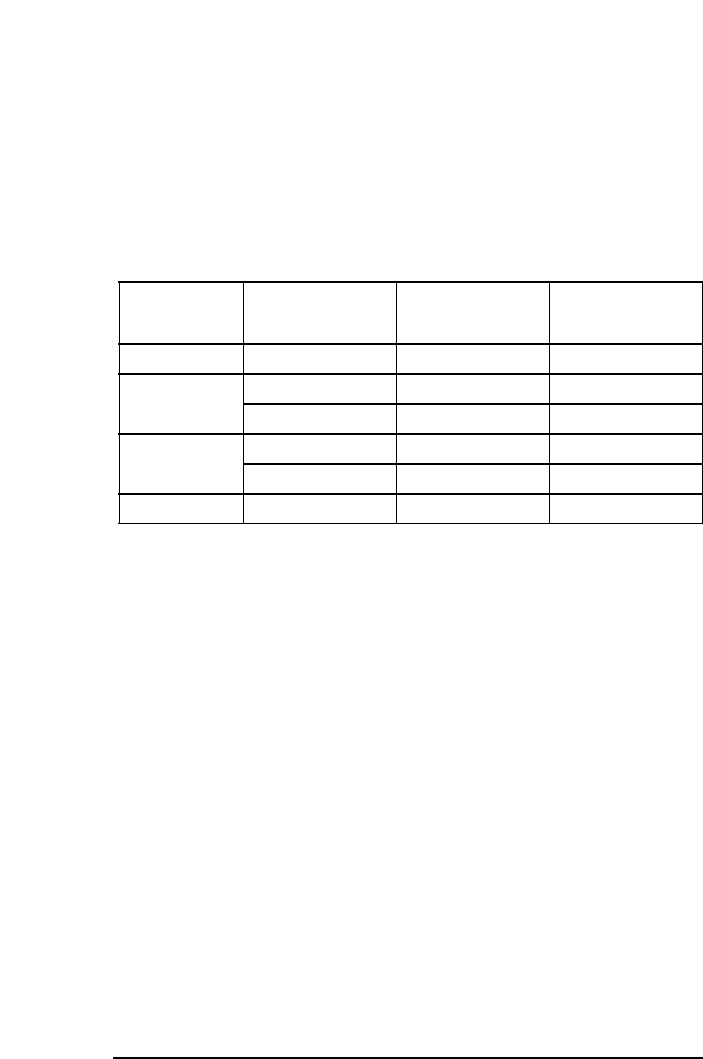
English 5
HP 10/100 3Com 3C905C-TX Network Interface Card Installation Guide
Installation Requirements
In order to operate the Remote Wake-Up and Remote Power-On
features correctly, the network card needs to interact with the
power management solution used by your PC and operating system.
Generally, recent PCs will support two different implementations of
power management, APM and ACPI. Your network interface card
will work with either power management solution but support for
Remote Wake-Up and Remote Power-On is dependent on the
operating system and, in some cases, the version of the operating
system you are using.
Manageability and DMI
The DMI Component Code for your network interface card enables
DMI instrumentation for asset management, local and remote client
administration. This means that your card’s configuration status can
be viewed and modified using a standard DMI browser such as HP
TopTools.
For more information and to download the DMI Component Code
for your network card, go to the following HP web site:
www.hp.com/go/toptools
Operating
System
Power Management
Solution
Remote Wake-Up
Support
Remote Power-On
Support
Windows 95 APM Yes Yes
Windows 98 APM Yes Yes
ACPI No Yes
Windows 98
Second Edition
APM Not Supported Not Supported
ACPI Yes
1
No
Windows NT 4.0 None No Standby Mode Yes
1. By default, Remote Wake-Up is disabled.
3Com.book Page 5 Tuesday, August 31, 1999 11:36 AM


















