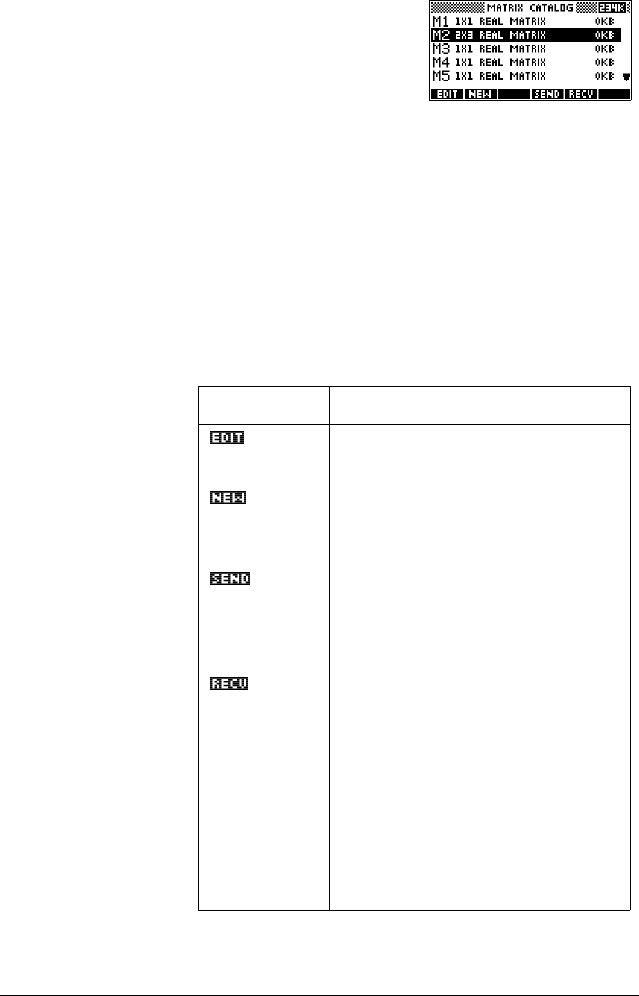
12-2 Matrices
Creating and storing matrices
You can create, edit, delete,
send, and receive matrices in
the Matrix catalog.
To open the Matrix catalog,
press > 6+,)7@
MATRIX.
You can also create and store matrices—named or
unnamed—-in HOME. For example, the command:
POLYROOT([1,0,–1,0])&M1
stores the root of the complex vector of length 3 into the M1
variable. M1 now contains the three roots of
Matrix Catalog
keys
The table below lists the operations of the menu keys in the
Matrix Catalog, as well as the use of Delete (>'(/ @ ) and Clear
(>6+,)7@CLEAR).
x
3
x–0=
Key Meaning
Opens the highlighted matrix for
editing.
Prompts for a matrix type, then opens
an empty matrix with the highlighted
name.
Transmits the highlighted matrix to
another HP 39G/40G or a disk drive.
See “Sending and receiving aplets” on
page 16-5.
Receives a matrix from another
HP 39G/40G or a disk drive. See
“Sending and receiving aplets” on
page 16-5.
>'(/@ Clears the highlighted matrix.
>6+,)7@
CLEAR Clears all matrices.
>6+,)7@*e, or
*k@
Moves to the end or the beginning of
the catalog.


















