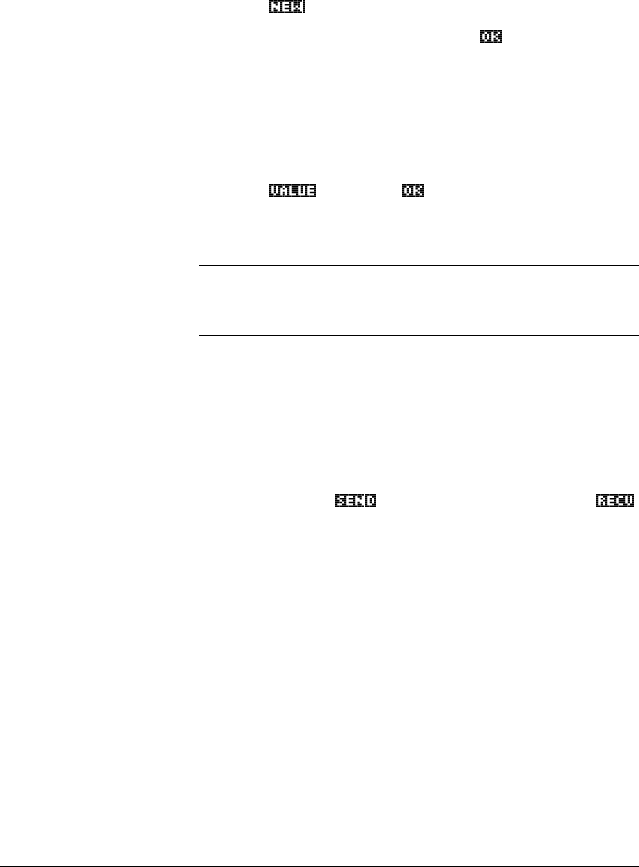
15-8 Programming
Working with programs
Copy a
program
You can use the following procedure if you want to make a
copy of your work before editing—or if you want to use one
program as a template for another.
1. Press >6+,)7@
PROGRM to open the Program catalog.
2. Press
.
3. Type a new file name, then choose
.
The Program Editor opens with a new program.
4. Press >9$56@ to open the Variable menu.
5. Press >@ to quickly scroll to Program.
6. Press *A,, then highlight the program you want to copy.
7. Press
, then press .
The contents of the highlighted program are copied into
the current program at the cursor location.
HINT
If you use a programming routine often, save the routine
under a different program name, then use the above method to
copy it into your programs.
Transmit a
program
You can send programs to, and receive programs from, other
calculators just as you can send and receive aplets, matrices,
lists, and notes.
After aligning the calculators’ infrared ports, open the
Program catalogs on both calculators. Highlight the program
to send, then press
on the sending calculator and
on the receiving calculator.
You can also send programs to, and receive programs from, a
remote storage device (aplet disk drive or computer). This
takes place via a cable connection and requires an aplet disk
drive or specialized software running on a PC (such as a
connectivity kit).
Delete a
program
You can delete any program except Editline.
1. Press >6+,)7@
PROGRM to open the Program catalog.
2. Highlight a program to delete, then press >'(/@.


















