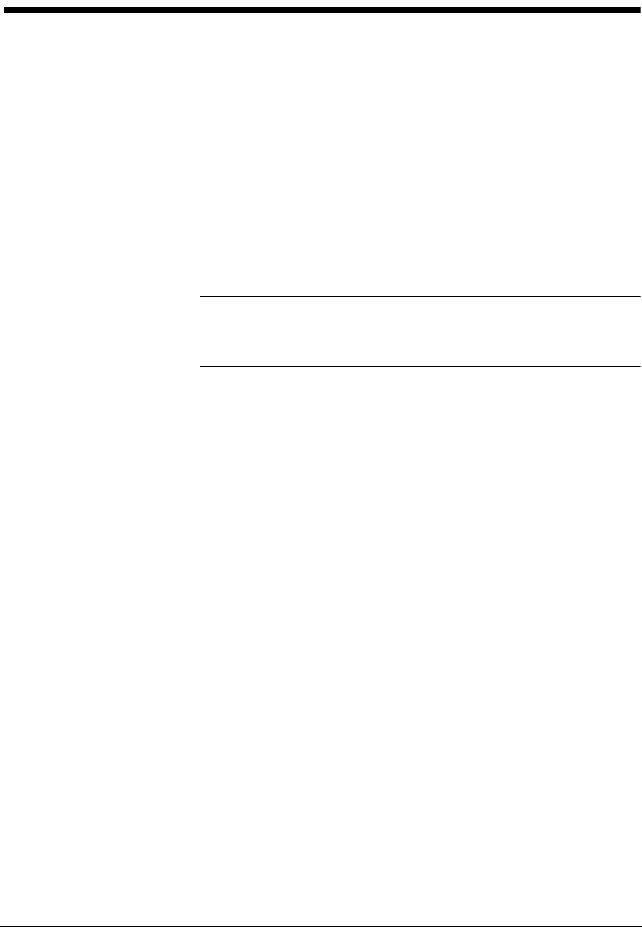
Programming 15-1
15
Programming
Introduction
This chapter describes how to program using the HP 39G/
40G. In this chapter you’ll learn about:
• using the Program catalog to create and edit programs
• programming commands
• storing and retrieving variables in programs
• programming variables.
HINT
More information on programming, including examples and
special tools, can be found at HP’s calculators web site:
www.hp.com/calculators
The Contents of a
Program
An HP 39G/40G program contains a sequence of numbers,
mathematical expressions, and commands that execute
automatically to perform a task.
These items are separated by a colon ( : ). Commands that take
multiple arguments have those arguments separated by a
semicolon ( ; ). For example,
PIXON xposition;yposition:
Structured
Programming
Inside a program you can use branching structures to control
the execution flow. You can take advantage of structured
programming by creating building-block programs. Each
building-block program stands alone—and it can be called
from other programs. Note: If a program has a space in its
name then you have to put quotes around it when you want to
run it.
Example RUN GETVALUE: RUN CALCULATE: RUN
"SHOW ANSWER":
This program is separated into three main tasks, each an
individual program. Within each program, the task can be
simple—or it can be divided further into other programs that
perform smaller tasks.


















