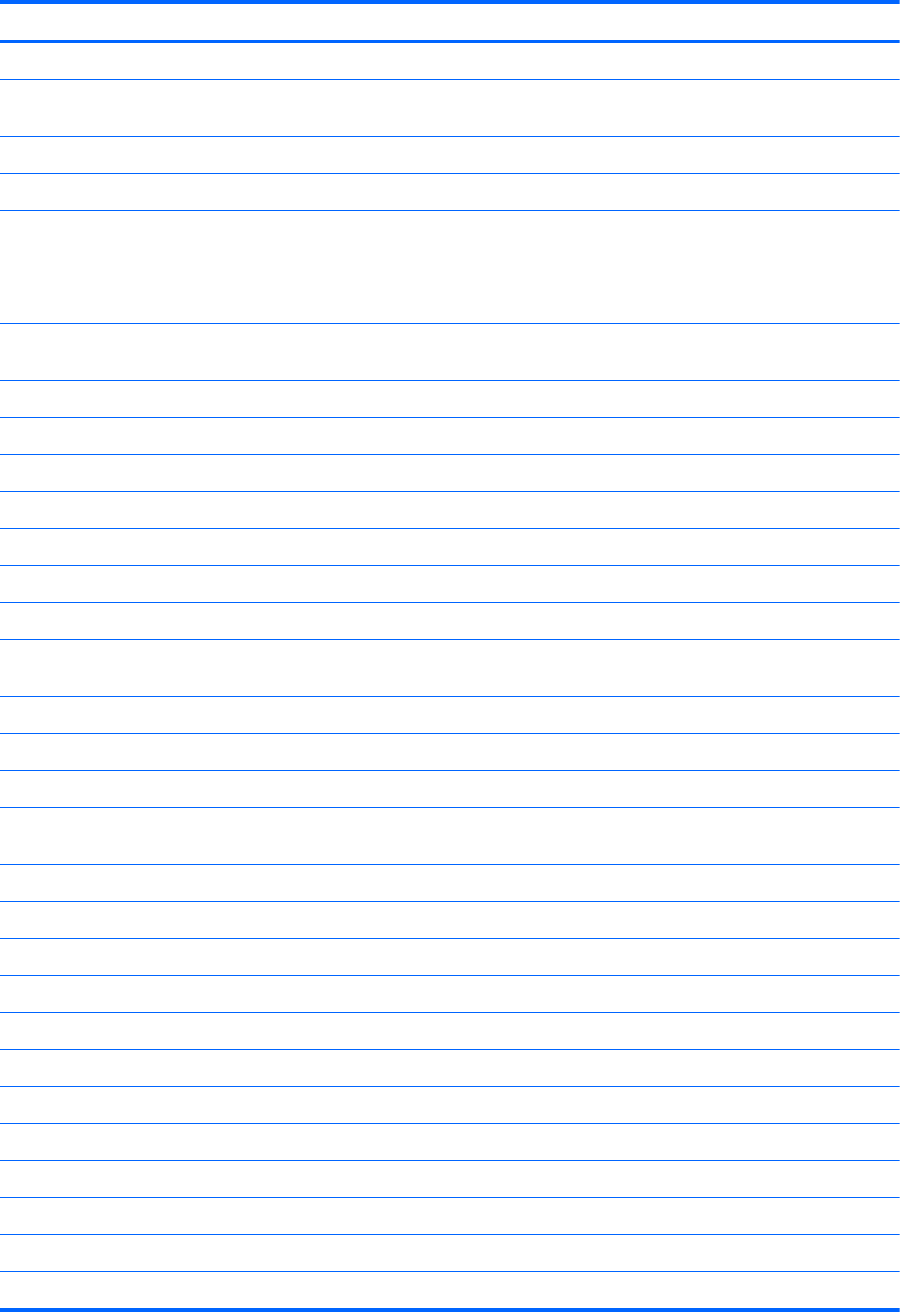
Category Description
Integrated WWAN options by way of wireless module:
Two WWAN antennas built into display assembly (world-wide 5 band, configured
with panels)
Subscriber identity module (SIM) security
Supports “no WWAN” option
Supports the following WWAN modules:
● Sierra MC8355 (Gobi 3000) HSPA/CDMA with GPS
●
Ericsson 5321 HSPA+ with GPS
Integrated personal area network (PAN) options by way of WLAN/Bluetooth®
combo card:
Bluetooth 4.0 only supported by combo card
External media card 6-in-1 Digital Media Reader Slot
Ports Audio-in (stereo microphone)
Audio-out (stereo headphone)
RJ-45 (Ethernet, includes link and activity lights)
USB 3.0 (3)
USB 3.0 (1)
VGA (Dsub 15-pin) supporting 1600 × 1200 external resolution at 75-GHz (hot plug/
unplug with auto-detect)
HDMI
Multi-pin AC port
Keyboard/pointing devices Full-sized keyboard
Touchpad includes: supports 2-way scroll with legend, taps enabled by default, 2-
finger scrolling and zoom enabled by default
Power requirements Smart AC adapter with localized cable plug support (3-wire plug with ground pin):
90-W
65-W
6-cell, 51-Wh Li-ion battery (In-line cavity)
Security Integrated fingerprint reader
Intel AT support
Support Kensington security lock
Support no fingerprint reader option
Operating system Preinstalled:
Windows 7 Professional 32 with Microsoft Basics (Japan only)
Windows 7 Professional 64 with Microsoft Basics
Windows 7 Home Premium 64 with Microsoft Basics
3


















