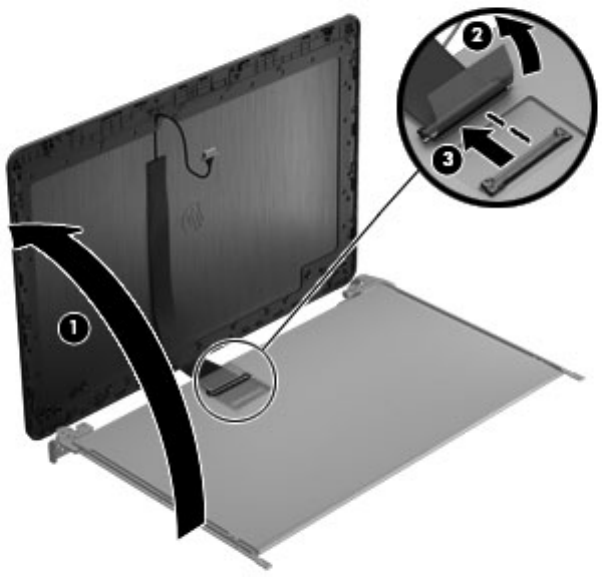
15. Disconnect the display panel cable by rotating the display enclosure (1), lifting the tape (2) that
covers the connector, and disconnecting the cable from the panel (3).
16. Remove the two Phillips PM1.6×1.5 screws (1) that secure each display hinge to the display
panel.
Component replacement procedures 75


















