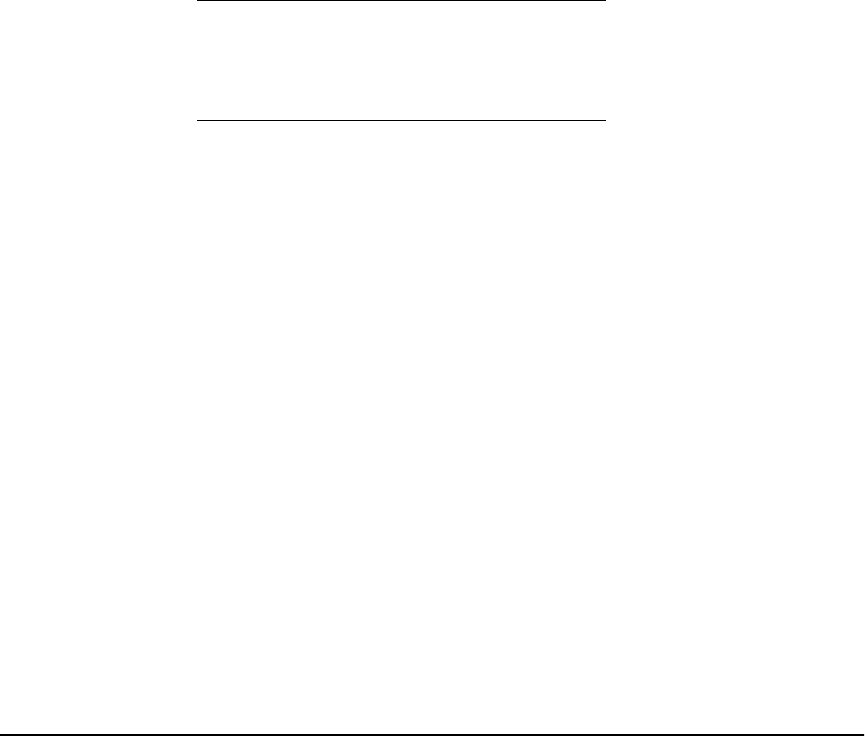
Optimizing Traffic Flow with Port Controls, Port Trunking, and Filters
Port Trunking
During the Save process, traffic on the ports configured for trunking will
be delayed for several seconds. If the Spanning Tree Protocol is enabled,
the delay may be up to 30 seconds.
8. Connect the trunked ports on the switch to the corresponding ports on
the opposite device. If you previously disabled any of the trunked ports
on the switch, enable them now. (See
“Viewing Port Status and Configur-
ing Port Parameters” on page 9-2.)
Check the Event Log (“Using the Event Log To Identify Problem Sources”
on page C-22) to verify that the trunked ports are operating properly.
CLI: Viewing and Configuring Port Trunk Groups
Trunk Status and Configuration Commands
show trunks below
show lacp page 9-20
trunk page 9-22
interface lacp page 9-23
Using the CLI To View Port Trunks
You can list the trunk type and group for all ports on the switch or for selected
ports. You can also list LACP-only status information for LACP-configured
ports.
Listing Static Trunk Type and Group for All Ports or Selected Ports.
Syntax: show trunks [<port-list>]
Omitting the < port-list > parameter results in a static trunk data listing for all
LAN ports in the switch. For example, in a switch where ports A4 and A5
belong to Trunk 1 and ports A7 and A8 belong to Trunk 2, you have the options
shown in figures
9-9-8 and 9-9-9 for displaying port data for ports belonging to
static trunks.
9-18


















