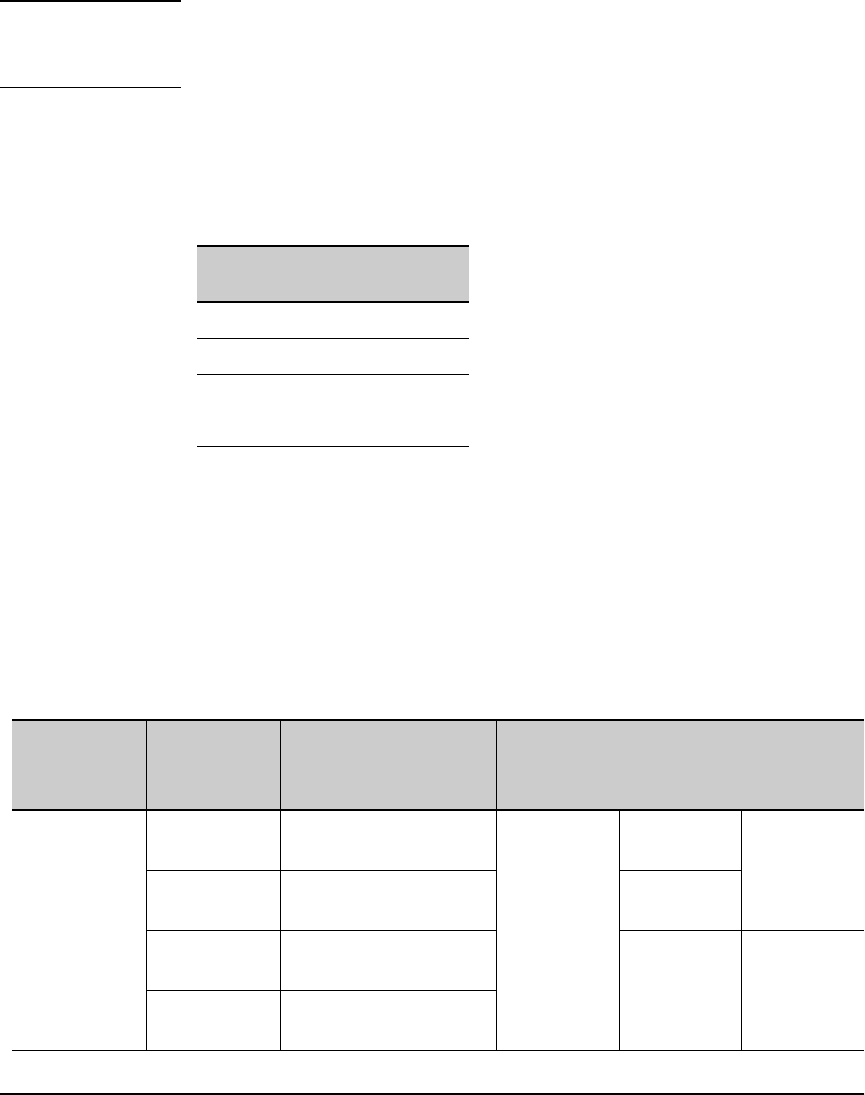
Quality of Service (QoS): Managing Bandwidth More Effectively
Introduction
No t e : If you are not using multiple tagged VLANs in your network, you can
still use the tagged VLAN feature by configuring the default VLAN as
a tagged VLAN.
You can configure a QoS priority of 0 through 7 for an outbound packet. When
the packet is then sent to a port, the QoS priority determines which outbound
queue the packet uses:
Table 15-2. QoS Priority Settings and Operation
QoS Priority
Setting
Outbound Port
Queue
1 - 2 low priority
0 - 3 normal priority
4 - 5 medium priority
6 - 7 high priority
If a packet is not in an 802.1Q tagged VLAN environment, then the above QoS
settings (table 15-2) control only to which outbound queue the packet goes,
and no 802.1p priority is added to the packet for use by downstream devices.
But if the packet is in an 802.1Q tagged VLAN environment, then the above
setting is also added to the packet as an 802.1p priority that can be used by
downstream devices and applications, as indicated in the next table. In either
case, an IP packet can also carry a prioritization policy to downstream devices
by using codepoint-marking in the ToS byte.
Table 15-3. Mapping Series 5300XL QoS Priority Settings to Device Queues
Priority Setting
in the Series
5300XLSwitches
Outbound Port
Queues in the
Series 5300XL
Switches
802.1p Priority Setting
Added to Tagged VLAN
Packets Leaving the Switch
Queue Assignment in Downstream Devices With:
8 Queues 3 Queues 2 Queues
1 Queue 1 1 (low priority) Queue 1 Queue 1
2 2 Queue 2 Queue 1
0 Queue 2 0 (normal priority) Queue 3 Queue 2
3 3 Queue 4
4 Queue 3 4 (medium priority) Queue 5 Queue 3
5 5 Queue 6 Queue 2
6 Queue 4 6 (high priority) Queue 7
7 7 Queue 8
15-7


















