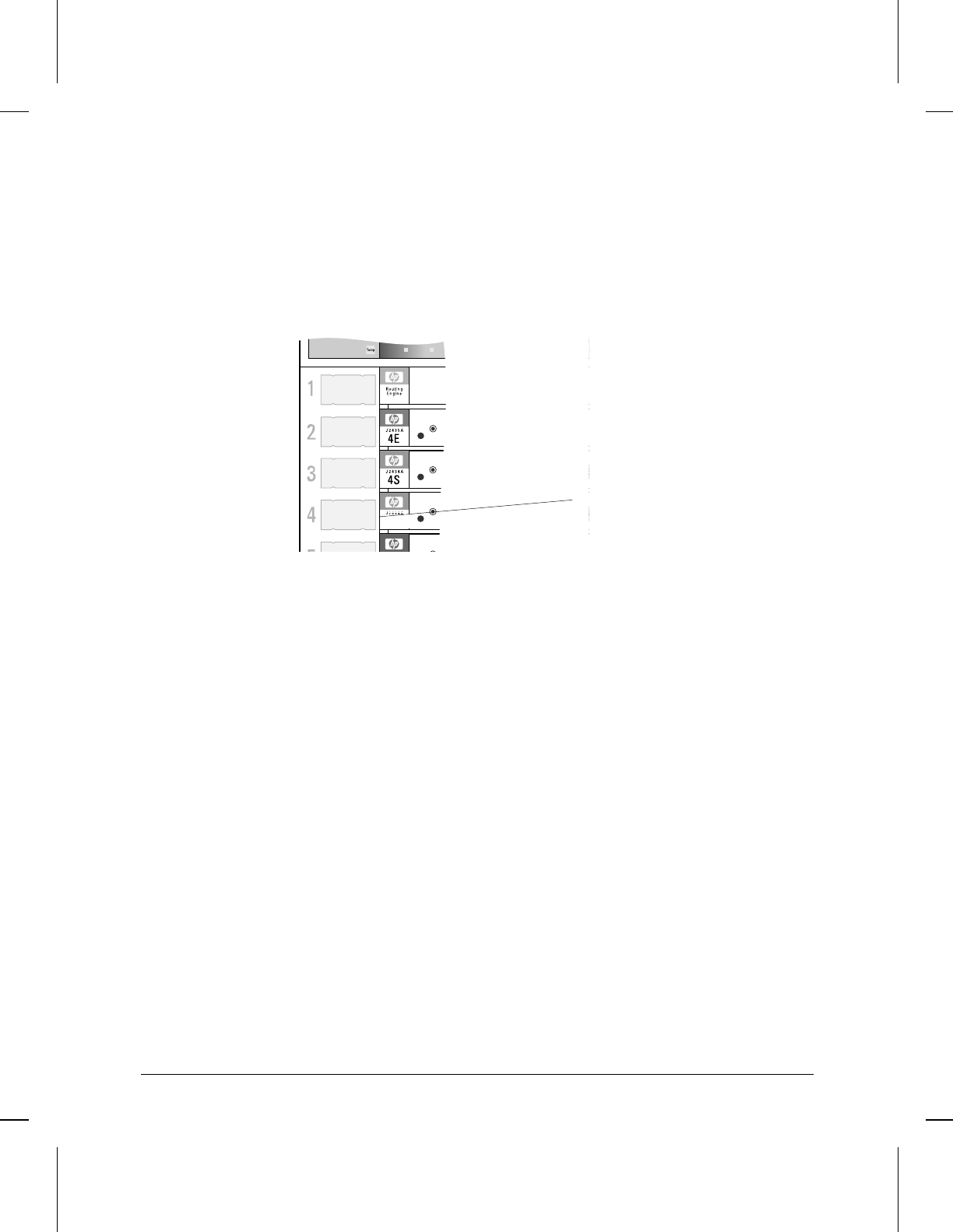
15. To replace the label at the left of the slot that identifies the depart-
ment or site served by the interface card, slide it out from the right.
Position the new label with its shiny side facing the router, and slide
it in from the right. (Additional labels are provided with the interface
card, as well as in the router’s accessories kit.)
Swap
1
2
HP J2608A
ThinLAN
HP J2608A
Swap
1
2
Swap
1
2
Swap
1
12
Fail
Rx Tx
Self testCard
Self-test
12
Net
Fail
Rx
Ins
Card
Reset Clear
Remove and insert label
from this edge
4T
Figure 11. Interface Card Label Location
Installation
Install interface card.
13


















