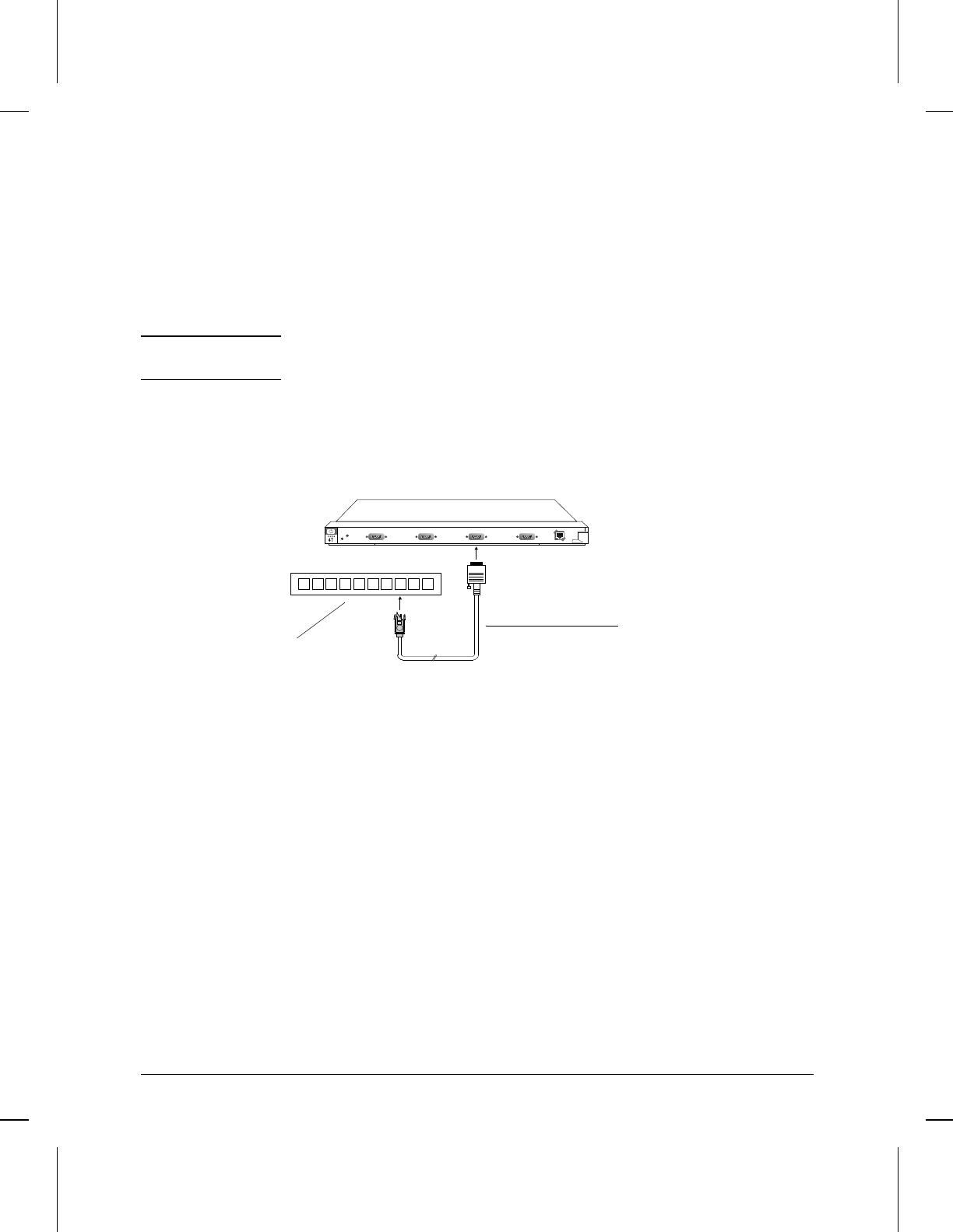
Connect network cables.
Connect the network cables as described below. You should also make
sure that all network equipment and links are ready.
Caution Static discharge may damage equipment. Do not touch the connector
pins on the interface card or on the cable.
1. Secure the D-connector on the token ring cable to the token ring
port, using the screws on the connector.
2. Connect the medium interface connector (MIC; see figure 14, page
18) on the token ring cable to the token ring Trunk Coupling Unit
(TCU).
Swap
Factory
Test
1234
Token ring cable
Trunk Coupling Unit (TCU)
Figure 12. Connecting Token Ring Cable
Installation
Connect network cables.
14


















