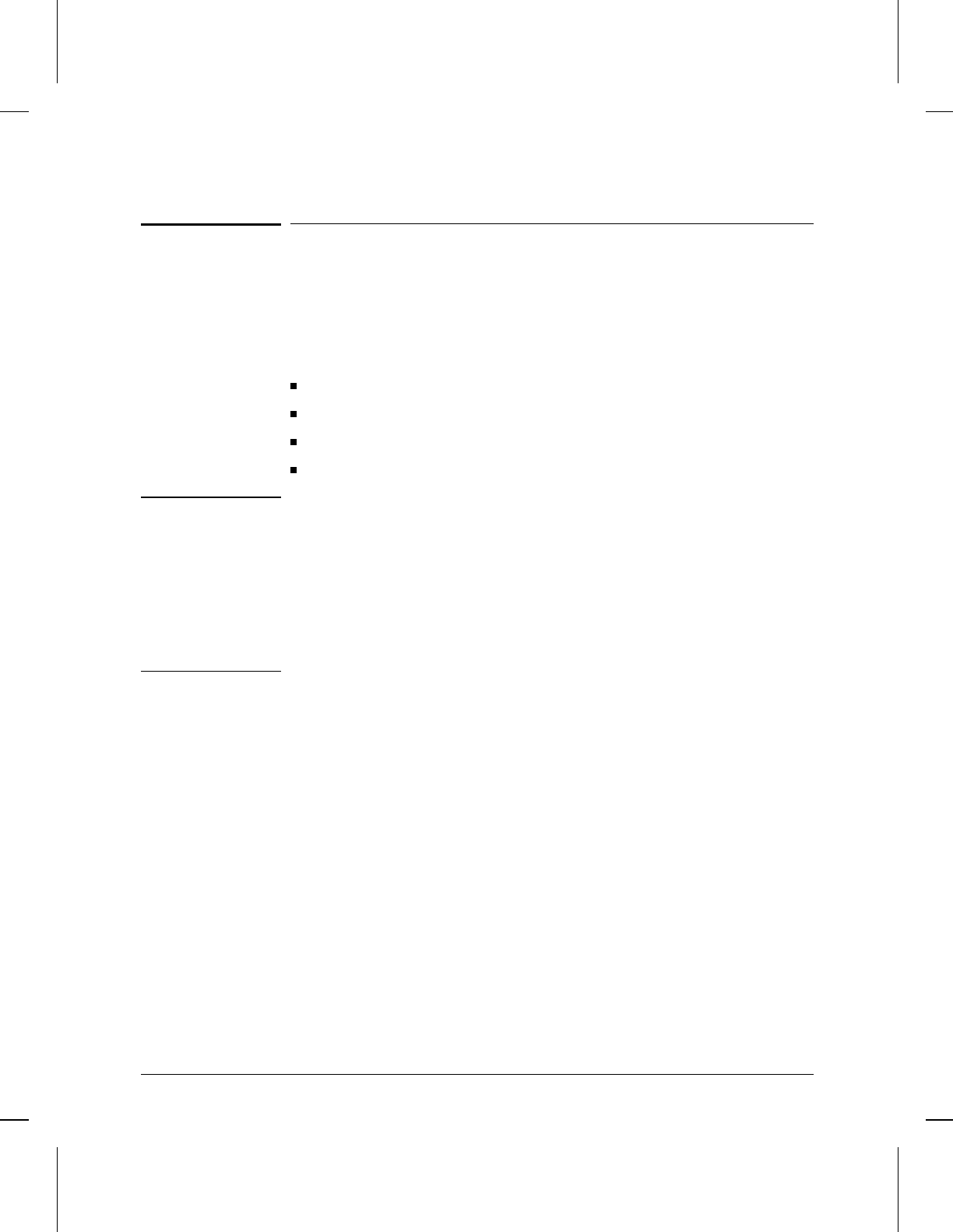
Prepare the router.
To prepare the router after installing the new interface card, you should
do the following procedures, all of which are described in chapter 1 of
the HP Router 650 Installation Guide:
Connect a console.
Plug in and verify router hardware.
Configure and boot the router.
Verify router initialization and configuration.
Note If you are installing the interface card in place of a different type of
interface card (for example, if the slot in which you are installing the
interface card formerly held a WAN interface card), or if you are
installing the interface card in a slot that formerly was empty, you must
specify the new card in the configuration.
If any port has no network attached during router operation, event log
messages are generated. To avoid these messages, disable that port
when you configure the router.
Prepare the router.
16


















