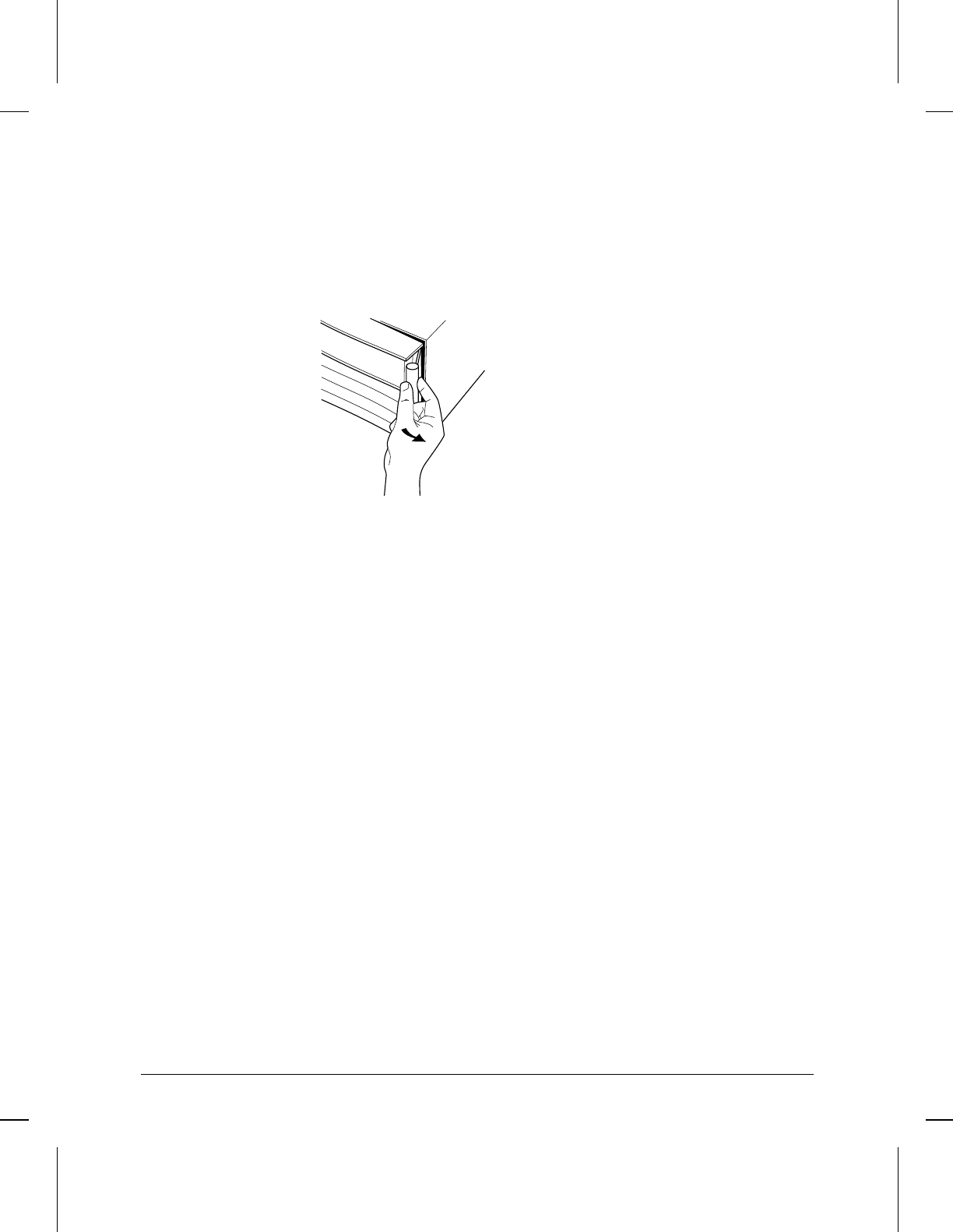
2. Open the front door of the router by pulling its lock—the round post
at the upper right—to the right.
3. Switch the power supply off by pressing the bottom of its switch
(marked with “
❍ ”). If two power supplies are installed, switch both
off.
4. Connect a grounding wrist strap (one is provided with the interface
card) to your wrist and to the back of the router.
Figure 1. Opening Router Door
Installation
Install interface card.
5


















