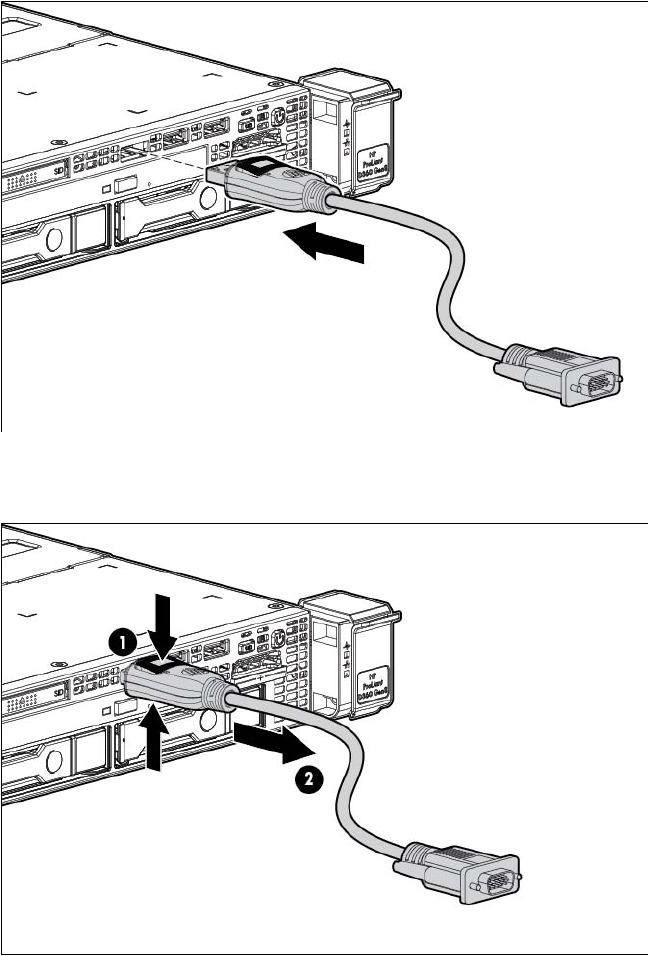
Hardware options installation 30
2. Connect the front video adapter to the video device.
To remove the front video adapter, squeeze the top and bottom together to release the locking mechanism.
Drive options
The embedded storage controller supports SATA drive installation. For SAS drive installation, install the
storage controller card and Mini-SAS cable option kits. The storage controller card option supports both
SATA and SAS drives.
Drive installation guidelines
When adding hard drives to the server, observe the following general guidelines:
• The system automatically sets all drive numbers.


















