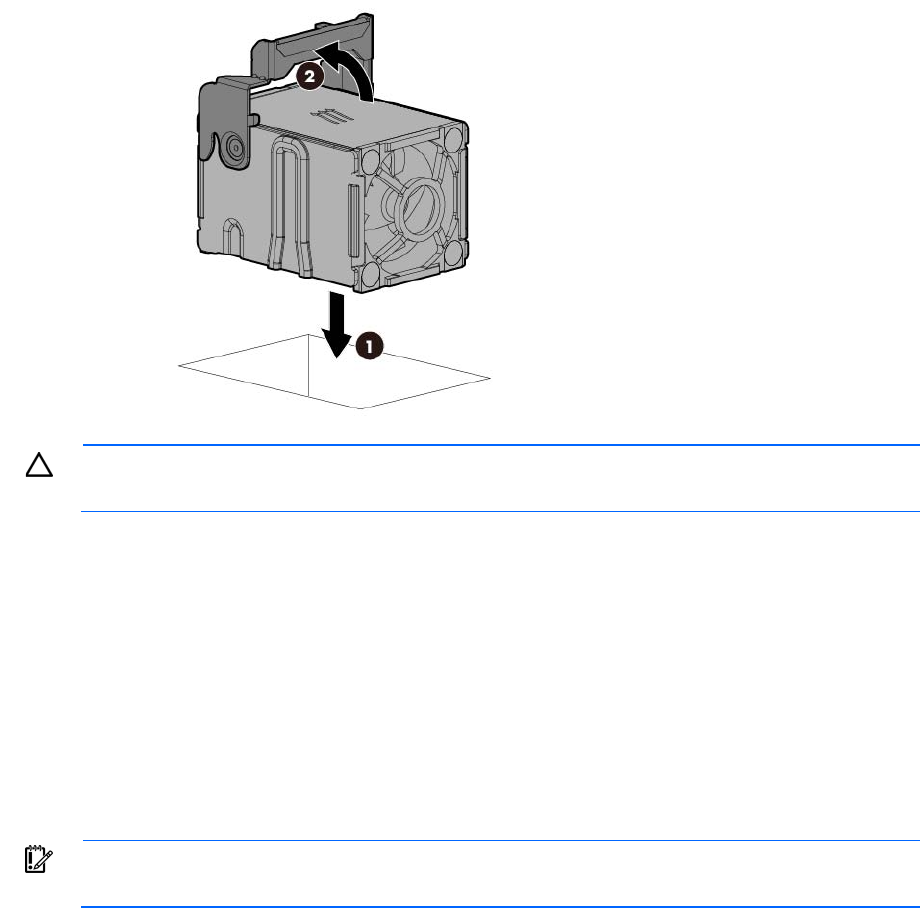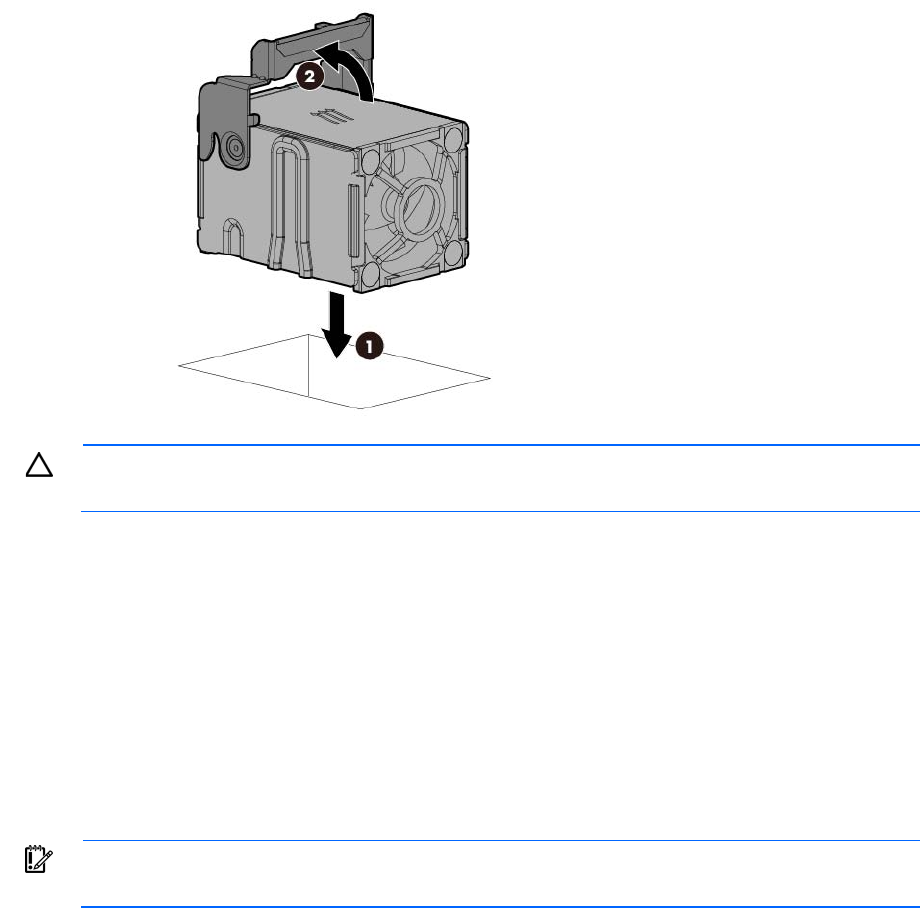
Hardware options installation 48
6.
Install the fan module into the fan bay.
CAUTION: To prevent improper cooling and thermal damage, do not operate the server unless
all bays are populated with either a component or a blank.
7. Install the access panel (on page 19).
8. Install the server into the rack ("Installing the server into the rack" on page 26).
9. Connect each power cord to the server.
10. Connect each power cord to the power source.
11. Press the Power On/Standby button.
The server powers down and enters standby mode. The system power LED changes from green to
amber. Power is still applied to the server.
Memory options
IMPORTANT: This server does not support mixing LRDIMMs, RDIMMs, or UDIMMs. Attempting
to mix any combination of these DIMMs can cause the server to halt during BIOS initialization.
The memory subsystem in this server can support LRDIMMs, RDIMMs, or UDIMMs.
• UDIMMs represent the basic type of memory module and offer lower latency and (relatively) low power
consumption, but are limited in capacity.
• RDIMMs offer larger capacities than UDIMMs and include address parity protection.
• LRDIMMs support higher densities than single-rank and dual-rank RDIMMs. This support enables you to
install more high capacity DIMMs, resulting in higher system capacities and higher bandwidth.
All types are referred to as DIMMs when the information applies to all types. When specified as LRDIMM,
RDIMM, or UDIMM, the information applies to that type only. All memory installed in the server must be of
the same type.
The server supports the following DIMM speeds:
• Single-rank and dual-rank PC3-10600 (DDR-1333) UDIMMs operating at up to 1333 MT/s