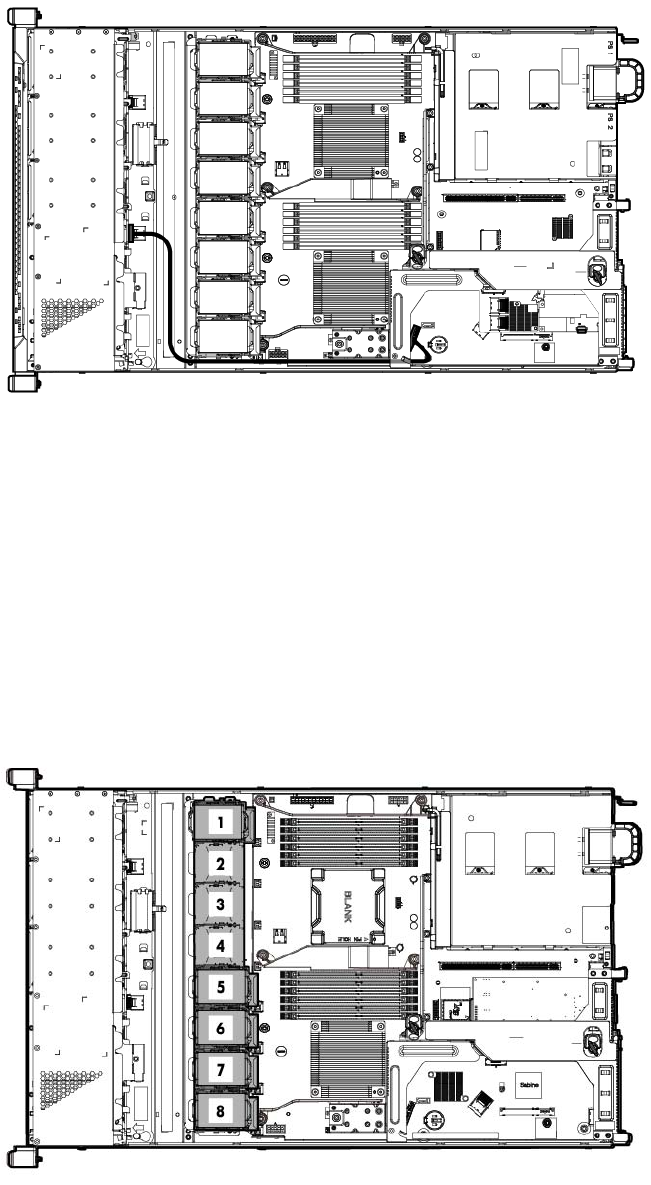
Hardware options installation 44
o
Eight-bay SFF drive model
11. Install the PCI riser cage (on page 20).
12. Install the access panel (on page 19).
13. Install the server into the rack ("Installing the server into the rack" on page 26).
14. Power up the server (on page 16).
Hot-plug fan module option
To provide sufficient airflow to the system if a fan rotor fails, the server supports redundant fans.
Fan population guidelines
In a single-processor, nonredundant configuration, fans 5, 6, 7, and 8 cool the server. To enable a
redundant fan mode, install a new fan in the fan bay 1.
In a dual-processor configuration, nonrendundant fan mode is not supported; all eight fans are required.


















