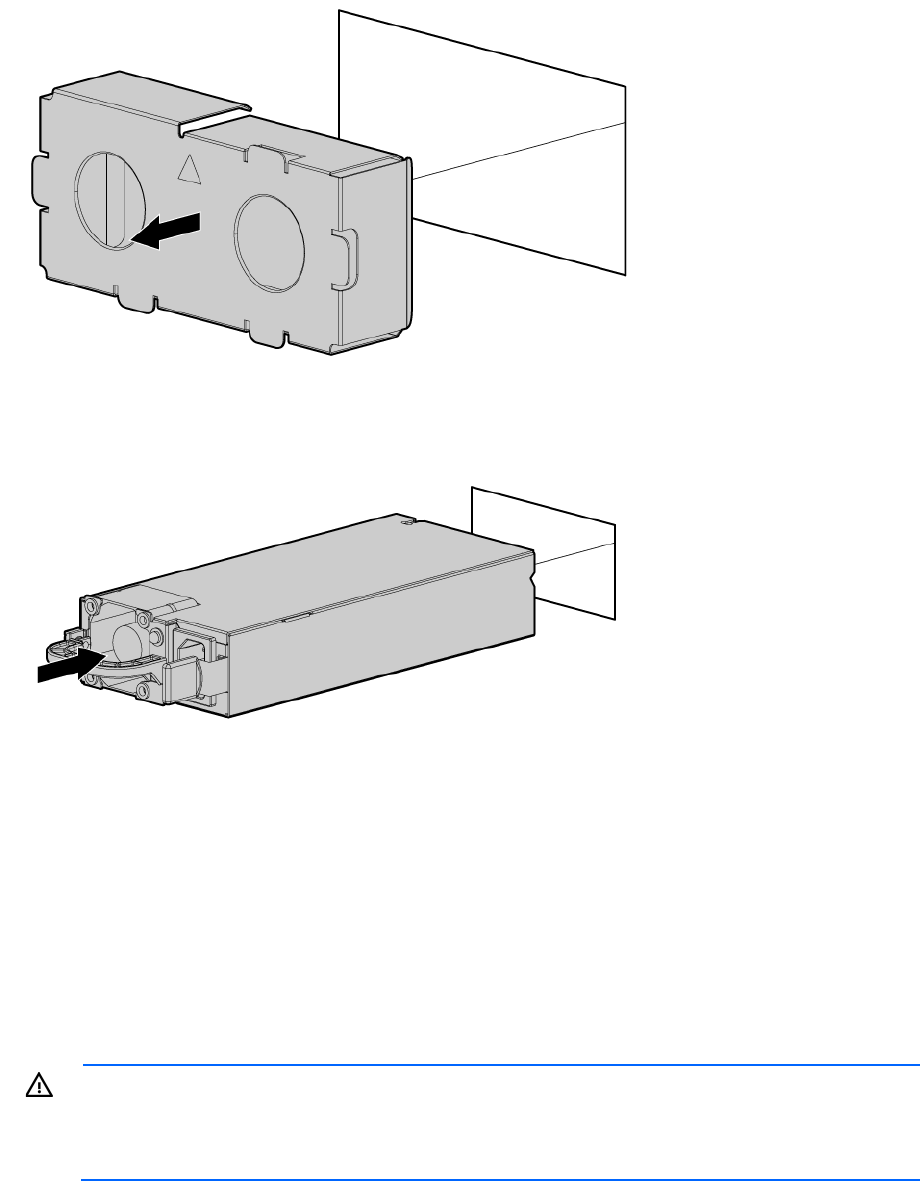
Hardware options installation 53
3. Insert the power supply into the power supply bay until it clicks into place.
4. Connect the power cord to the power supply.
5. Route the power cord. Use best practices when routing power cords and other cables. A cable
management arm is available to help with routing. To obtain a cable management arm, contact an HP
authorized reseller.
6. Connect the power cord to the AC power source.
7. Be sure that the power supply LED is green ("Rear panel LEDs and buttons" on page 11).
FlexibleLOM option
WARNING: To reduce the risk of personal injury, electric shock, or damage to the equipment,
remove the power cord to remove power from the server. The front panel Power On/Standby
button
does not completely shut off system power. Portions of the power supply and some internal
circuitry remain active until AC power is removed.
To remove the existing FlexibleLOM:
1. Power down the server (on page 19).
2. Remove all power:
a. Disconnect each power cord from the power source.


















