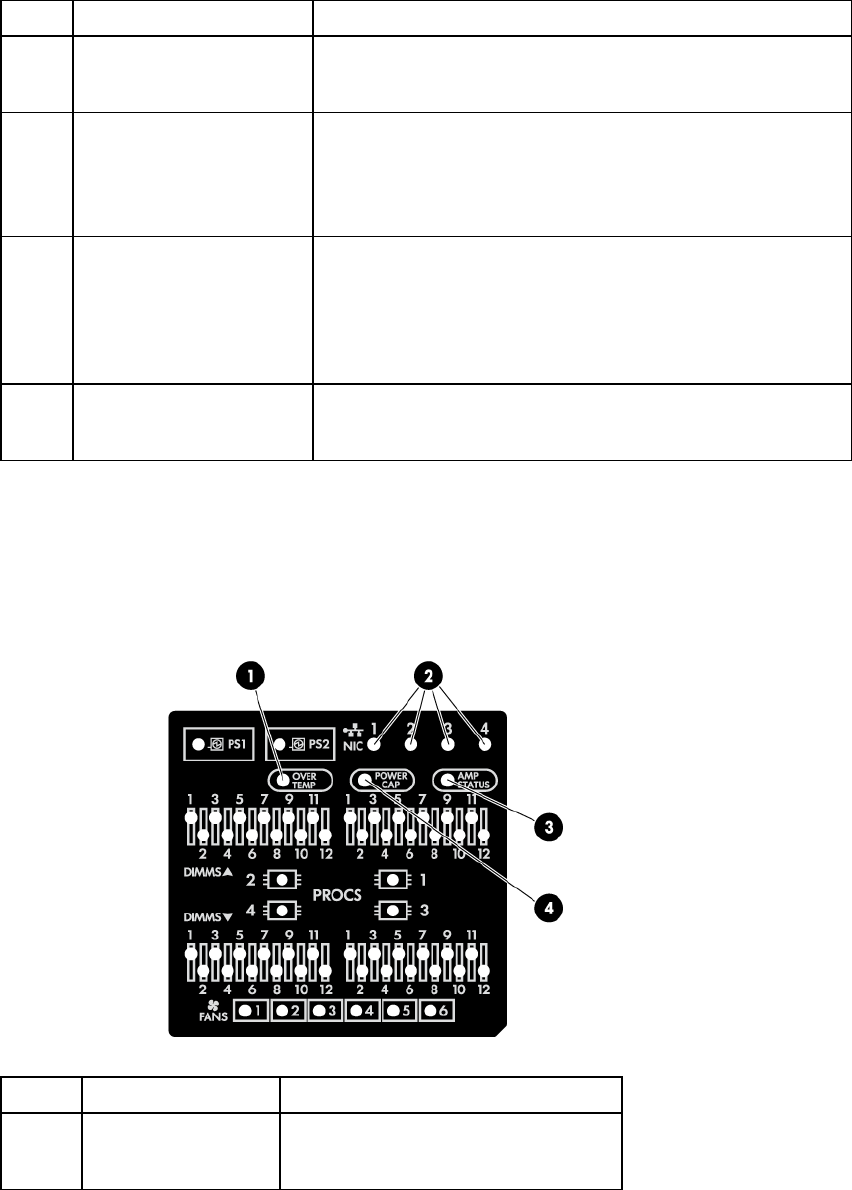
Component identification 8
Item Description Status
1
Aggregate network LED Off = No network link
Solid green = Link to network
Flashing green = Network activity
2
System health LED Solid Green = Normal
Flashing Amber = System degraded
Flashing Red = System critical
To identify components in degraded or critical state, see "Systems
Insight Display LEDs (on page 8)."
3
Power On/Standby button
and system power LED
Off = Power cord not attached or power supply failure
Solid Amber = System is in standby; Power On/Standby Button
service is initialized.
Flashing Green = Power On/Standby Button has been pressed;
system is waiting to power on.
Solid Green = System on
4
UID LED and button Off = Deactivated
Solid Blue = Activated
Flashing Blue = System being remotely managed
Systems Insight Display LEDs
The HP Systems Insight Display LEDs represent the system board layout. The display enables diagnosis with
the access panel installed.
Item Description Status
1
Over temp Off = Normal
Solid amber = High system temperature
detected


















