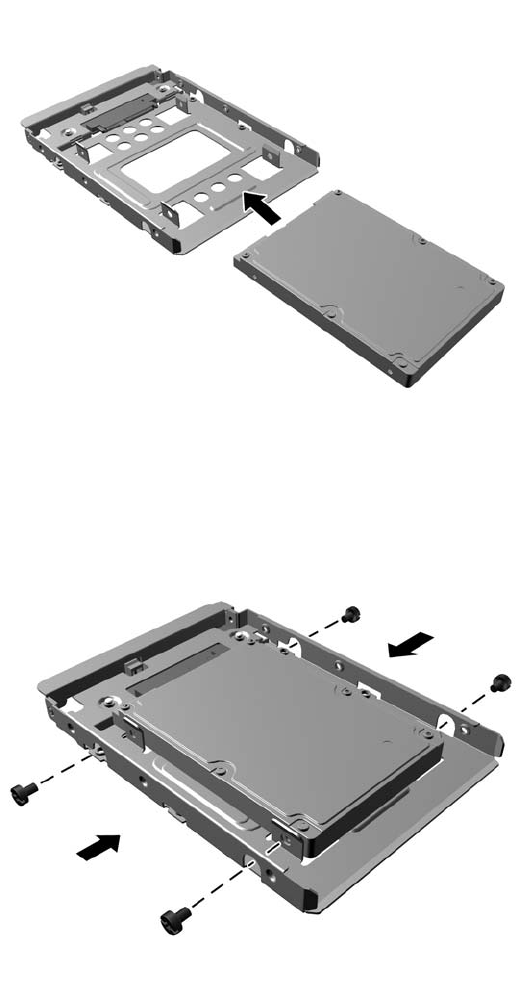
●
If you are installing a 2.5-inch hard drive into either of the lower two bays (bays 5 and 6), do
the following:
◦
Slide the drive into the bay adapter bracket, ensuring the connector on the drive is fully
inserted into the connector on the adapter bracket.
Figure 2-26 Sliding the 2.5-inch Drive in the Adapter Bracket
◦
Secure the drive to the bay adapter bracket by installing four black M3 adapter bracket
screws through the sides of the bracket into the drive.
Figure 2-27 Securing the Drive in the Adapter Bracket
42 Chapter 2 Convertible Minitower (CMT) Hardware Upgrades


















