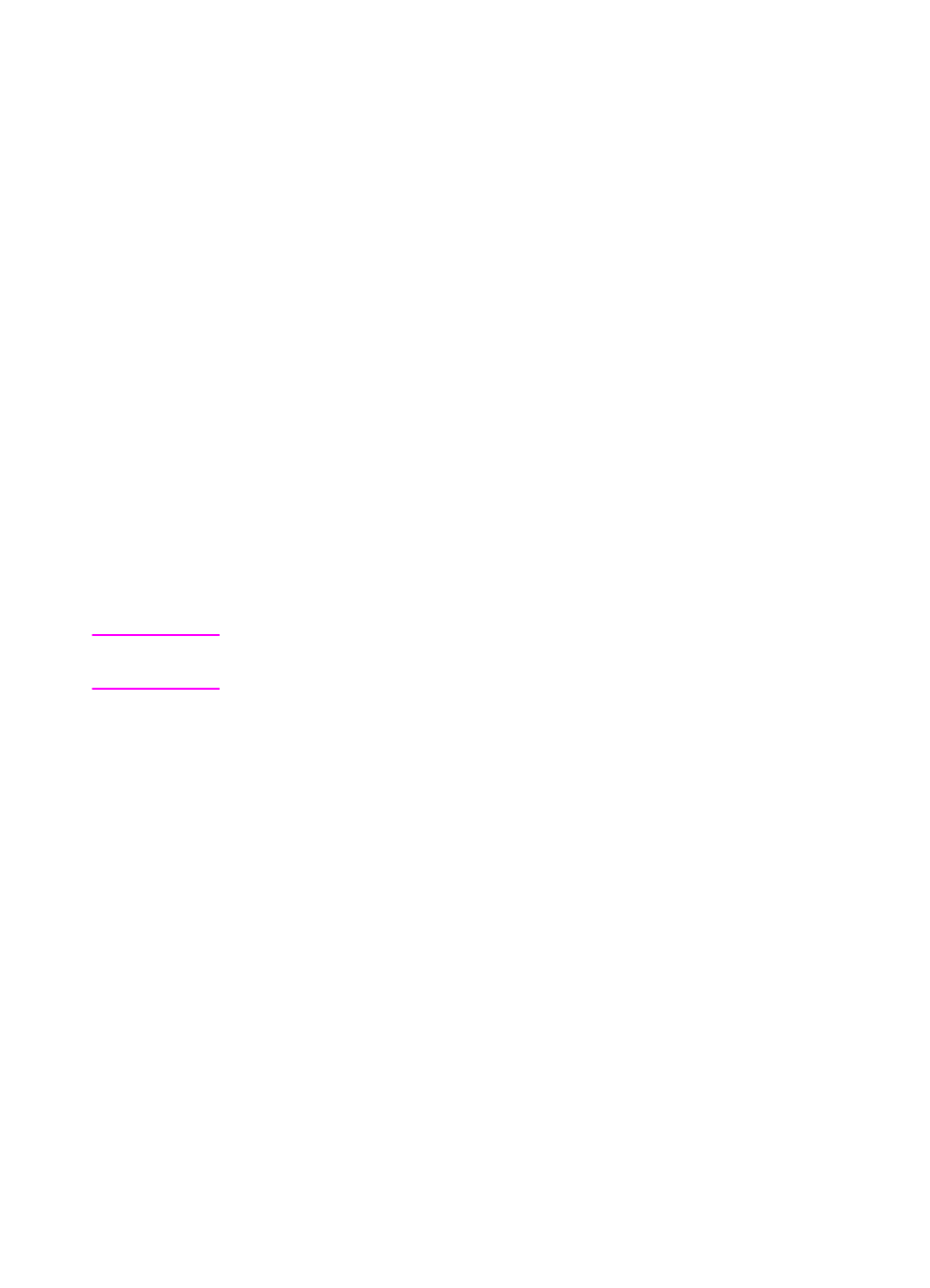
EN
Step 13: Macintosh Network Installation
51
Connecting Network Clients to the Printer
If you are not using a print spooler or a print queue, follow the
directions below to connect the printer drivers to the printer
automatically. If you are using a print spooler or if the automatic setup
is unsuccessful, follow the directions below to configure the printer
driver manually.
To connect to the printer automatically
1
From the
Apple
menu, select
Chooser
.
2
From the list of icons along the left side of
Chooser
, click
HP
LaserJet
.
3
In the
AppleTalk Zones
box, click the zone where the printer is
located (if applicable).
4
From the list of printer names along the right side of
Chooser
,
select the name of the printer (even if it is the only one that
appears).
Note
You might have to print a configuration page to determine the printers
AppleTalk name.
5
Click
Setup
. A status dialog box appears while the printer driver
attempts to communicate with the printer.
6
If the setup is successful, you will be returned to
Chooser
and an
icon appears next to the selected printer. Close
Chooser
.
- Or -
If setup was not successful, go to the procedure below.
To configure the printer driver manually
1
From the
Apple
menu, select
Chooser
.
2
From the list of icons along the left side of
Chooser
, click
HP
LaserJet
.
3
In the
AppleTalk Zones
box, click the zone where the printer is
located (if applicable).


















