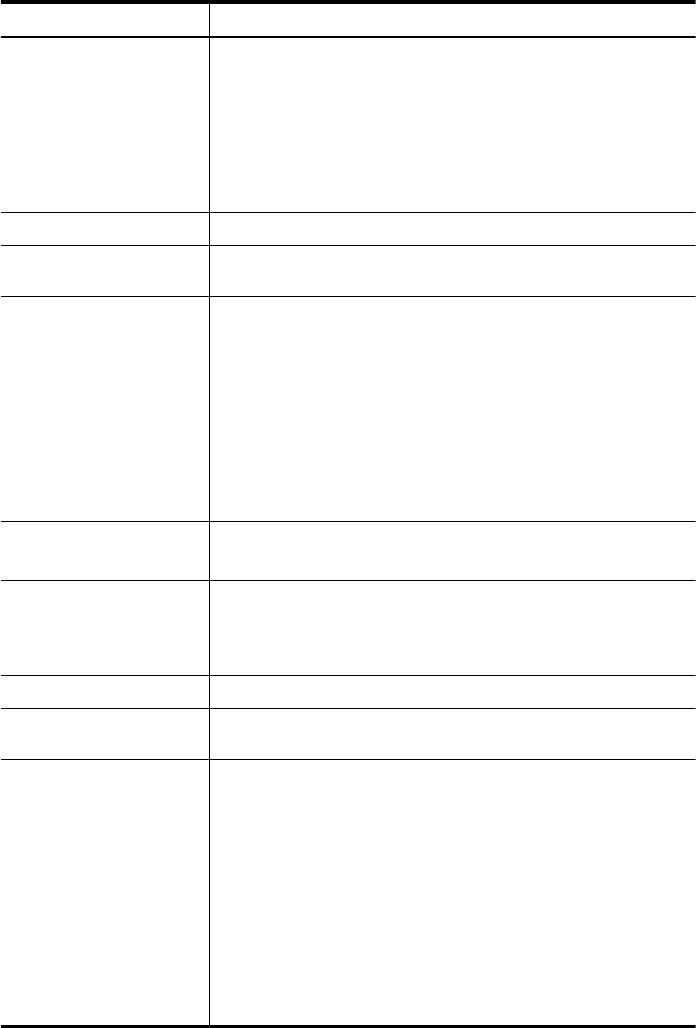
Printer specifications
Category Specifications
Connectivity USB 2.0 high-speed: Using the port on the back of the printer to
connect the required cable, a USB Type A male to Type B 5-pin
male, that is no more than 10 feet long
PictBridge: Using the top PictBridge port to connect the required
cable, a USB Type A male to Type B 5-pin male, that is no more
than 10 feet long
Bluetooth: Using the optional Bluetooth wireless printer adapter,
model bt450
Image File Formats JPEG Baseline
Margins Borderless printing: Top 0.0 mm (0.0 inch); Bottom 0.0 mm
(0.0 inch); Left/right 0.0 mm (0.0 inch)
Media Sizes Photo paper 10 x 15 cm (4 x 6 inches)
Photo paper with tab 10 x 15 cm with 1.25 cm tab (4 x 6 inches with
0.5 inch tab)
Index cards 10 x 15 cm (4 x 6 inches)
A6 cards 105 x 148 mm (4.1 x 5.8 inches)
L-size cards 90 x 127 mm (3.5 x 5 inches)
L-size cards with tab 90 x 127 mm with 12.5 mm tab (3.5 x 5 inches
with 0.5 inch tab)
Hagaki cards 100 x 148 mm (3.9 x 5.8 inches)
Media Types HP Advanced Photo Paper (recommended)
Cards (index, A6, L-size, Hagaki)
Environmental
Specifications
Maximum range during operation: 5–40 ºC (41–104 ºF), 5–
90% RH
Recommended range during operation: 15–35 ºC (59–95 ºF),
20–80% RH
Paper Tray One 10 x 15 cm (4 x 6 inches) photo paper tray
Paper Tray Capacity 20 sheets of photo paper, maximum thickness 292 µm (11.5 mil) per
sheet
Power Consumption
(Average)
U.S.
Printing: 11.5 W
Idle, no camera connected: 3.7 W
Idle, camera connected: 3.6 W
Off: 3.6 W
International
Printing: 12.5 W
Idle, no camera connected: 3.6 W
Idle, camera connected: 3.5 W
Off: 3.5 W
Chapter 7
36 Specifications


















