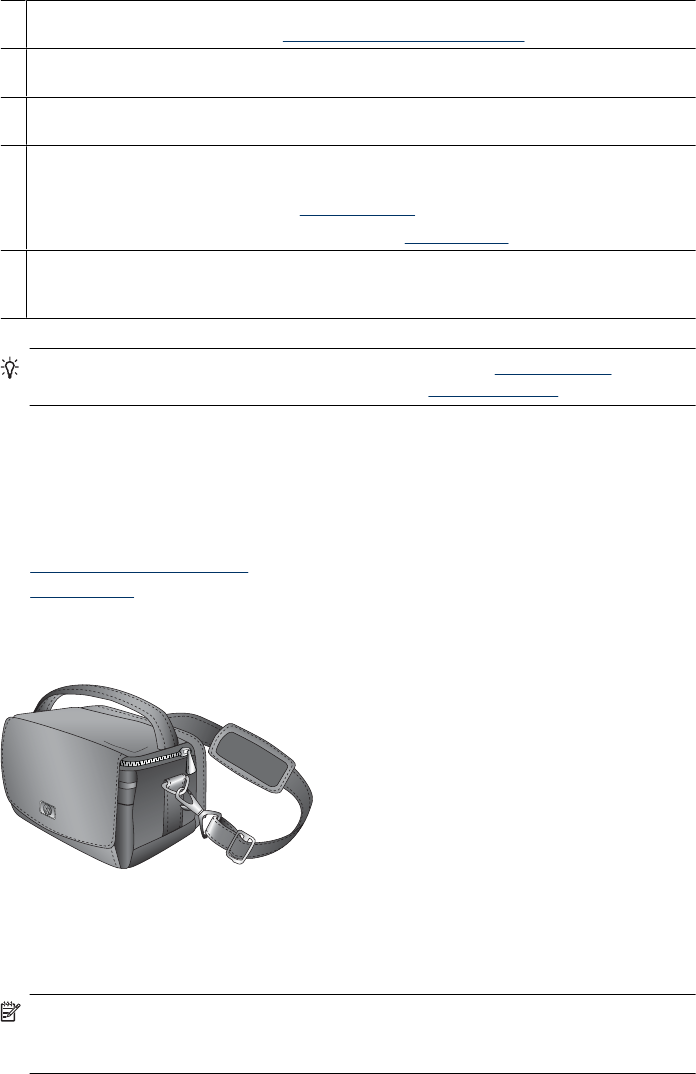
2 Red Eye light: Solid green if the automatic photo correction feature is turned on. For
information about the feature, see “
Improve the quality of your photos” on page 12.
3 Resume light: Flashing green if the printer is out of paper or if there is a paper jam. Indicates
that the OK button should be pressed to resume printing after the error is cleared.
4 Print Cartridge light: Solid red if the print cartridge is low on ink. Flashing red if there is a print
cartridge error, if the print cartridge is missing, or if the print cartridge door is open.
5 Attention light: Solid or flashing red if there is a printer error, such as a paper jam, that must
be addressed before you can continue printing.
For troubleshooting information, see “
Troubleshooting” on page 27.
For more information about the indicator lights, see “Indicator lights” on page 45.
6 PictBridge light: Solid green if a PictBridge camera is connected to the PictBridge port.
Flashing green if the printer is printing a photo from your camera. Do not disconnect your
camera if the light is flashing green.
TIP: For more information about the indicator lights, see “Indicator lights”
on page 45. For troubleshooting information, see “
Troubleshooting” on page 27.
Optional accessories
There are several optional accessories available for the printer that enhance its ability to
print anywhere, anytime. The appearance of the accessories may vary from what is
shown. To purchase accessories, go to:
•
www.hp.com/eur/hpoptions (Europe)
•
www.hp.com, choose your country/region, and then click Buy or Online Shopping
(All other countries/regions)
For camera accessories, see the documentation that came with your camera.
Figure 1-5 HP Photosmart Carrying Case
The lightweight, durable HP Photosmart Carrying Case holds and protects the printer and
its accessories for hassle-free printing on the go.
NOTE: You will need to transport your digital camera, camera phone, or video
camera in a separate carrying case. See the documentation that came with your
camera or other device for accessories information.
Chapter 1
6Welcome


















