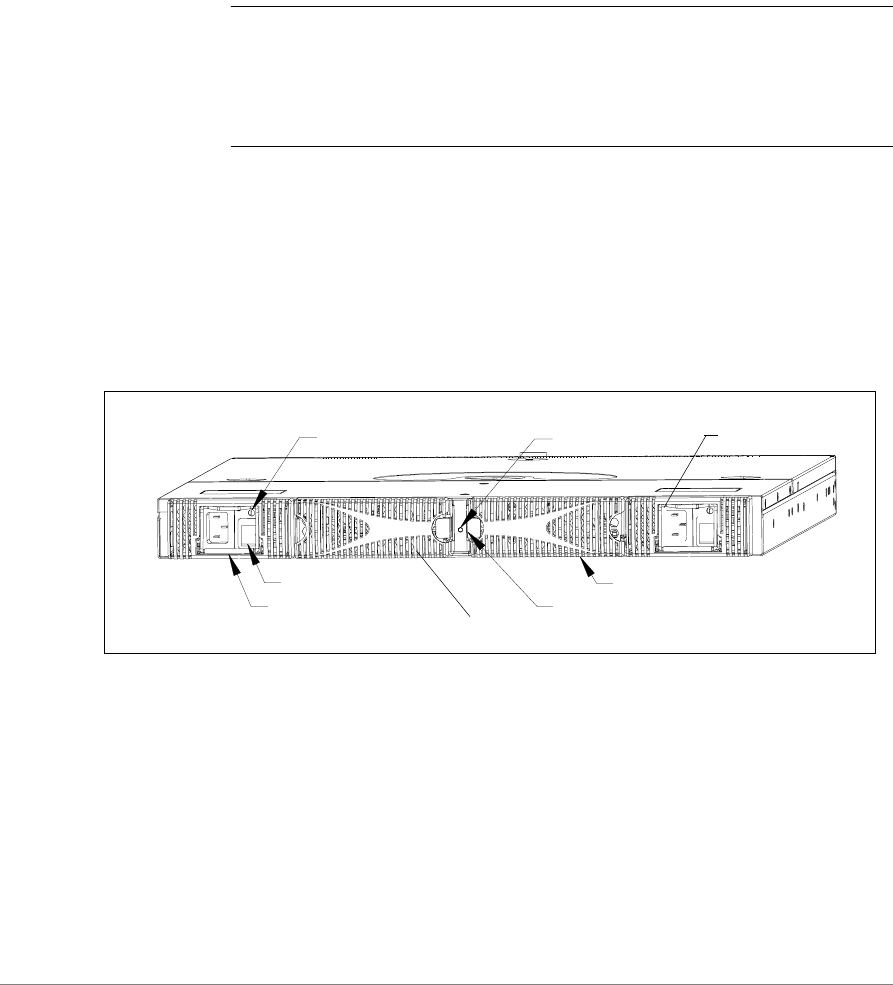
Setup 15
The ports on the SFP media side of the FC 16B are color-coded in groups
with four purple ports alternating with four unmarked ports to indicate
which ports can be used in the same ISL Trunking group.
Note ISL Trunking (an optionally licensed feature) is a Fabric OS feature
that enables distribution of traffic over the combined bandwidth of up to
four ISLs between two directly adjacent switches, while preserving
in-order delivery. For information about ISL Trunking, refer to the ISL
Trunking User’s Guide.
Power Supply Side
Figure 11 shows the power supply side of the FC 16B, which provides
access to the fan trays and power supplies and the Switch Status LED. Each
power supply also has an LED that indicates the status of that power
supply. The power supplies, fan trays, and entire switch are all FRUs (field
replaceable units).
Figure 11. The Power Supply Side of the FC 16B
Power Supply
The power supplies are universal and capable of functioning worldwide
without using voltage jumpers or switches. They meet IEC 61000-4-5 surge
voltage requirements and are autoranging in terms of accommodating input
voltages and line frequencies. Each power supply has its own built-in fan
for cooling, pushing the air towards the SFP media side of the switch. See
“Power Supply” on page 37 for a list of power supply specifications.
Switch Status LED
Power Supply LED (2x)
AC Power Switch (2x)
Power Supply #2
Spring Latch (2x)
Fan Tray Assembly (containing
Power Supply #1
fans #1 and 2)
Fan Tray Assembly
fans #3 and 4)
(containing


















