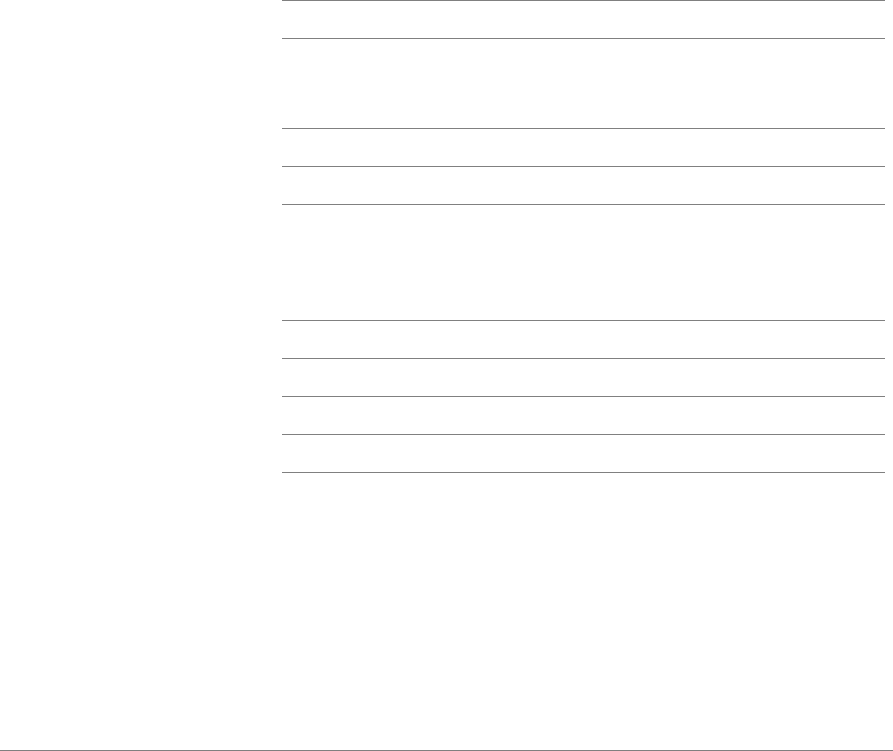
Setup 17
GBIC optic modules. LC to SC cables or adapters are required to connect
the cables together.
To connect an SC cable to the FC 16B, use the HP C7540A - 2M LC male -
SC male cable adapter.
Connect inter switch links (ISLs) between two FC 16B switches using an
LC to LC cable.
Table 1. Cables Used with the FC 16B
Configuring and Connecting the Switch
The following items are required to configure and connect the FC 16B for
use in a network and fabric:
• The FC 16B installed and connected to a power source
LC - SC Cable Connectors
Product
Number
Part
Number Description
C7534A 5183-2684 SC female - SC female adapter
C7540A N/A 2M LC male - SC male adapter kit -
contains both C7534A (adapter) and
C7529A (2 meter cable)
C7529A 5065-5106 2m FC Cable LC-SC duplex M/M
C7530A 5065-5107 16m FC Cable LC-SC duplex M/M
LC - LC Cables
Product
Number
Part
Number Description
C7524A 5065-5101 2m FC Cable LC duplex M/M
C7525A 5065-5102 16m FC Cable LC duplex M/M
C7526A 5065-5103 50m FC Cable LC duplex M/M
C7527A 5065-5104 200m FC Cable LC duplex M/M


















