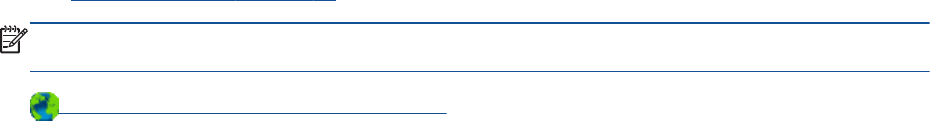
Clear the print carriage
Remove any objects, such as paper, that are blocking the print carriage.
See Clear a paper jam on page 66 for more information.
NOTE: Do not use any tools or other devices to remove jammed paper. Always use caution when
removing jammed paper from inside the printer.
Click here to go online for more information.
74 Chapter 8 Solve a problem ENWW


















