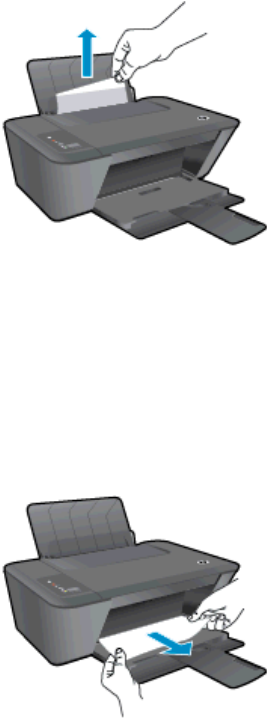
Clear paper jam
Use the following steps to clear a paper jam.
Clear a paper jam from the input tray
1. Press the Cancel button to try to clear the jam automatically. If this does not work, the paper jam
will need to be cleared manually.
2. Pull the paper gently out of the input tray.
3. Press the Start Copy Black or Start Copy Color button on the control panel to continue the
current job.
Clear a paper jam from the output tray
1. Press the Cancel button to try to clear the jam automatically. If this does not work, the paper jam
will need to be cleared manually.
2. pull the paper gently out of the output tray.
3. Press the Start Copy Black or Start Copy Color button on the control panel to continue the
current job.
Clear a paper jam from the cartridge access area
1. Press the Cancel button to try to clear the jam automatically. If this does not work, the paper jam
will need to be cleared manually.
62 Chapter 8 Solve a problem ENWW


















