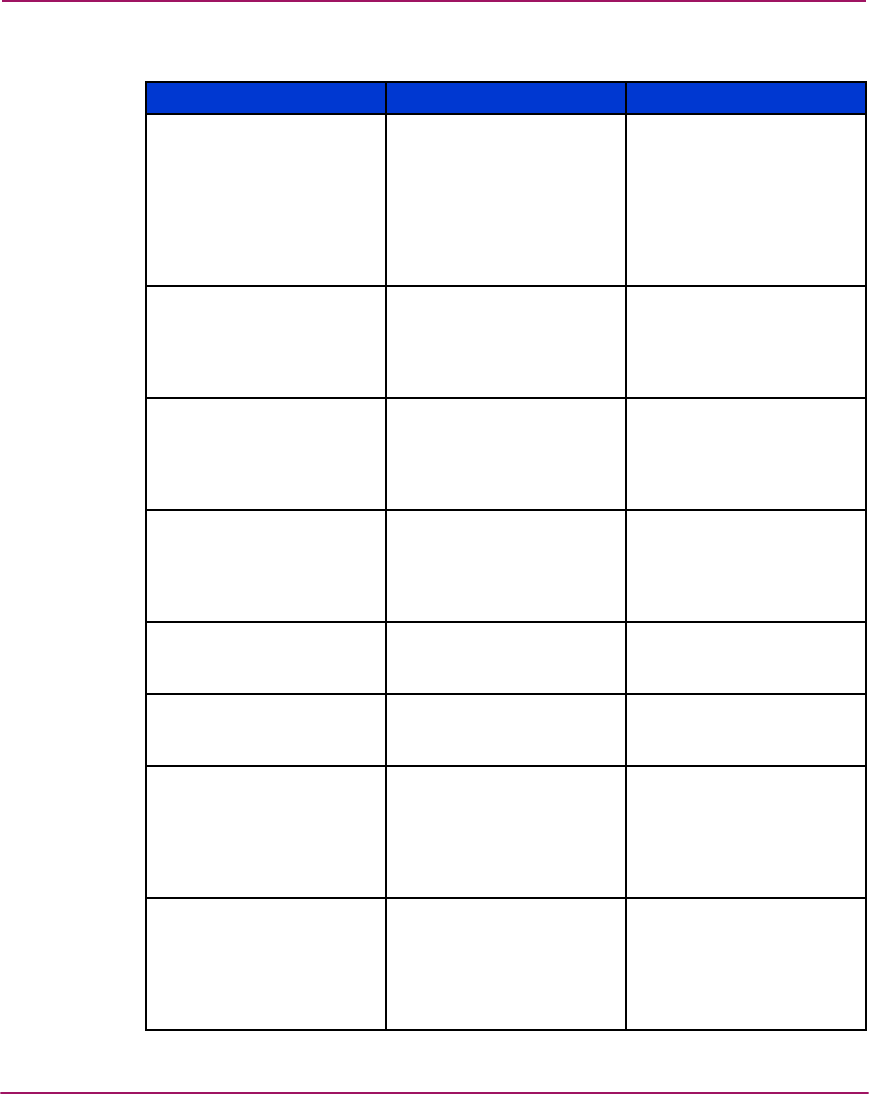
Error Messages
136 Embedded Web Server User Guide
Error 241:
Comma-delimited mode
must be active
Comma-delimited mode
must be active to execute
this command
Some commands require
that comma-delimited
mode be active (for
example,
show.nameserverExt).
Enable comma-delimited
mode and re-issue the
command.
Error 242: Open trunking
threshold % value must be
0–99
An invalid threshold
percentage has been
entered.
The Open trunking
threshold must be in the
range 0–99. Make sure
all values are valid and
resubmit the request.
Error 243: Not allowed
while S/390 Mode is
Enabled
This operation is not
allowed while S/390
mode (FICON
management style in
HAFM) is enabled.
This command is not valid
for the S/390
environment (FICON
management style in
HAFM).
Error 244: Not allowed
while Enterprise Fabric
Mode is Active and
Switch is Online
This operation is not
allowed while the switch
is in Enterprise Fabric
mode and the switch is
online.
Make sure Enterprise
Fabric mode is not
enabled and the switch is
offline.
Error 245: Invalid
increment value
The increment value
specified is not between 1
and 70560.
Make sure the increment
value given is between 1
and 70560.
Error 246: Invalid interval
value
The interval value
specified is not between 5
and 70560 minutes.
Make sure the increment
value given is between 5
and 70560 minutes.
Error 247: Invalid counter
number
The counter specified is
not a valid number.
Use the table shown by
the command
perf.counterThresh
Alerts.showStatist
icsTable to find a valid
counter value.
Error 248: A counter must
be assigned to this
threshold alert
A counter must be
assigned to an alert
before it is enabled.
Use the
perf.counterThresh
Alerts.setCounter
command to set a counter
before the alert is
enabled.
Table 9: Embedded Web Serve Messages (Continued)
Message Description Action


















