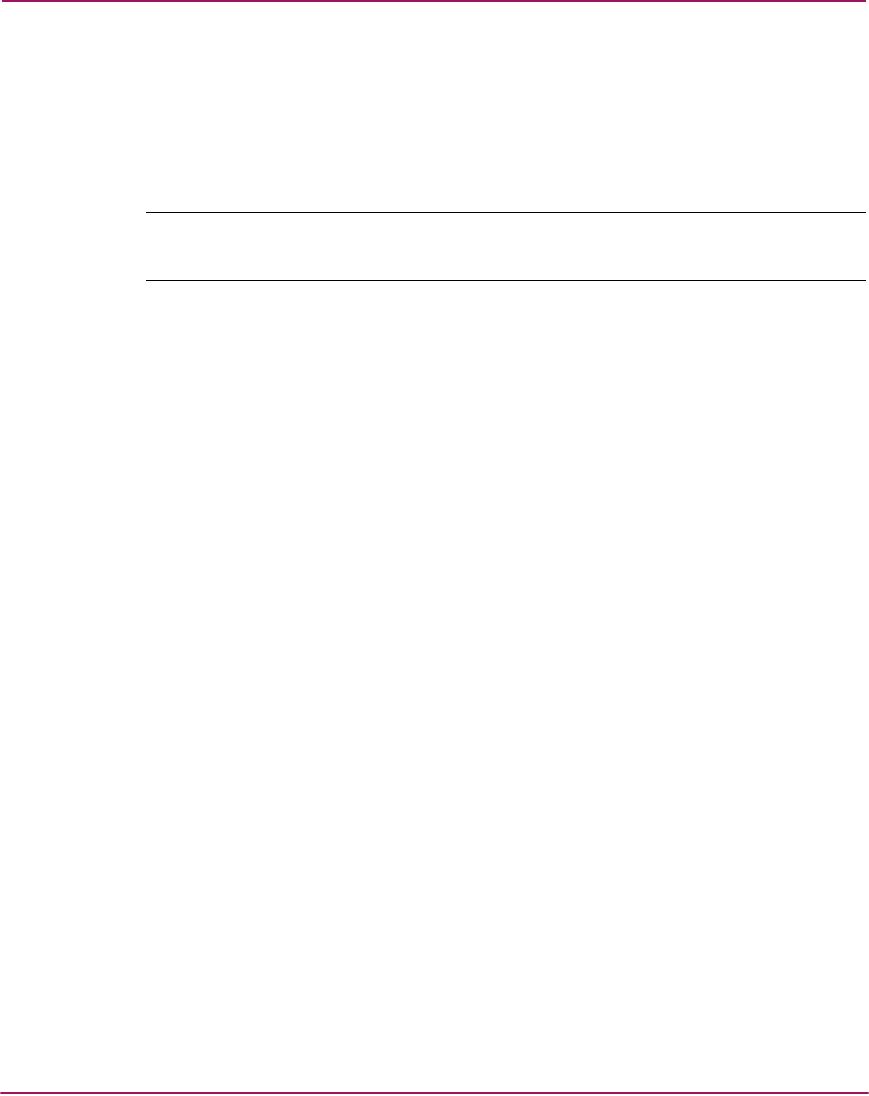
Configuring the Product
51Embedded Web Server User Guide
5. Choose Enabled or Disabled from the Backpressure Event Notification
drop down list. If enabled, a backpressure entry is made in the event log and,
if SNMP is configured, an SNMP trap is generated. Backpressure occurs
when the threshold of unavailable BB_Credits is exceeded for any link.
6. Specify a value for the Low BB Credit Threshold option, if desired.
Note: Earlier versions of this dialog box may display Credit Starvation Threshold
instead of the Low BB Credit Threshold.
The system monitors the percentage of time that the port experiences no
transmit BB_credits on the link. The link cannot transmit without BB_credits.
When the threshold is exceeded, the system reroutes flows away from the ISL
that is experiencing this problem. This threshold is also used to prevent
rerouting of traffic to an ISL that is experiencing a low BB_credit threshold
condition. The enabled Default check box indicates that the default threshold
value of 10% should be used rather than the value in the % entry field. This
parameter must be a value in the range 1 to 99, if the Default box is not
checked.
7. Specify a load-balancing threshold value in the Threshold % field for each
port, if desired. Use this field to configure the value of the load-balancing
threshold for each port. When this threshold is exceeded, the open trunking
functionality offloads some of the traffic to another ISL. The threshold must
be a value in the range 1 to 99, if the Default box is not checked.
8. Click the Activate button at the bottom of the screen.


















