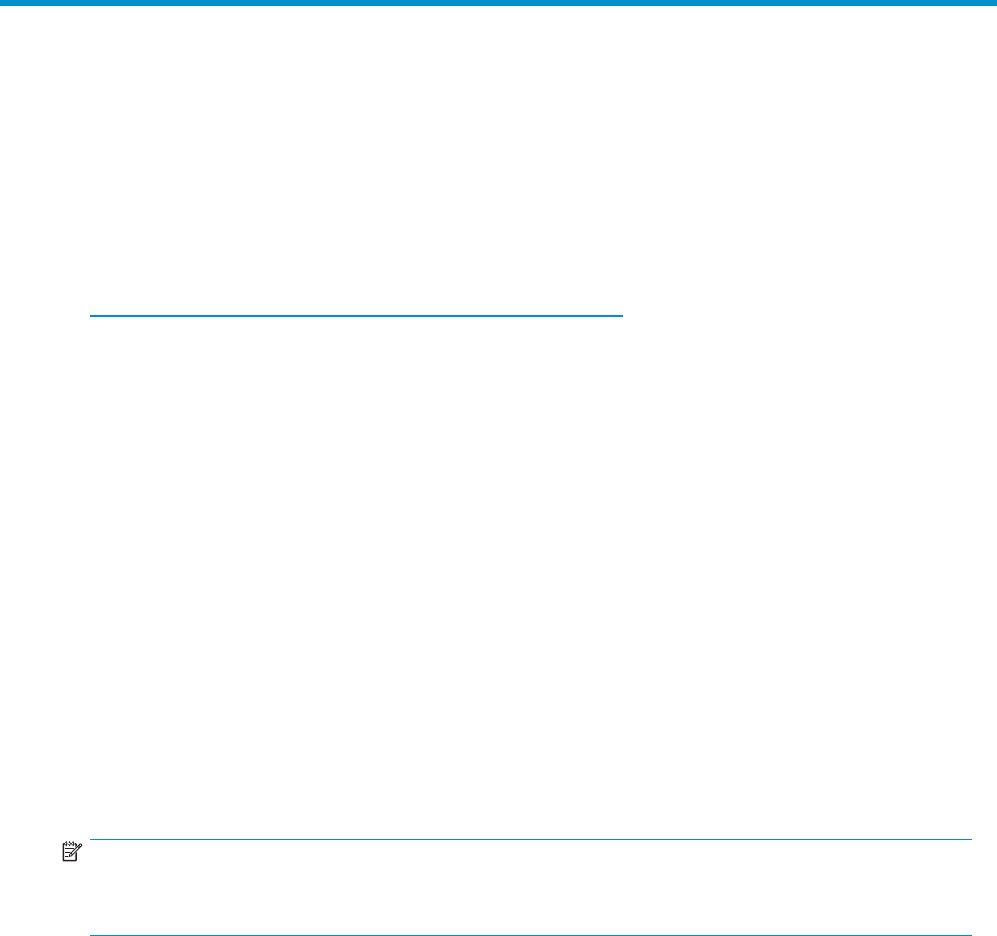
3 Installing and configuring the
Linux d river
This chapter provides instructions for installing the Linux qla2xxx (The xxxis the kit date string) driver for
an
FC1143 or FC1243 HBA on an already installed Red Hat™Enterprise Linux (Red Hat EL) or SUSE®
Linux Enterprise Server (SUSE SLES) system.
You can obtain the soft ware kit for the driver from the following HP web site:
h
ttp://h18006.www1.hp.com/storage/saninfrastructure.html.
To install the driver, you must be familiar with the operating system under which the HBA is to operate,
and
have access to standard system documentation.
To install the driver, use the p rocedures and information in the following sections:
• Installing the driver kit, page 17
•
Using the RP M, page 18
To use Linux HBA utilities, use the use the procedures and information in the fo llowing sections:
•
Changing driver parameters, page 18
•
EFI driver utilities,page 18
•
Proc file system support,page18
•
Using fibreutils, page 19
•
Using FLASUTIL,page 20
•Using Fast!Util,page22
Installing the driver kit
HP recommends that you install the complete driver kit for this HBA. The kit contains the driver and
utilities you need to deploy this HBA on Linux.
NOTE:
You must i
nstall the gcc compiler and the kernel sources or kernel development packages on your
system b
efore installing the driver kit.
To install the complete HP driver kit, copy the .gz file to your system and enter the following commands:
# tar -zxvf
hp_qla2x00-xxx.tar.gz
#
cd hp_qla2xxx
# ./INSTALL
The xxx is the kit date string.
Refer to the README file included with the driver kit for more information.
FC1143 and FC1243 4Gb PCI-X 2.0 host bus adapters for Linux and Windows
17


















